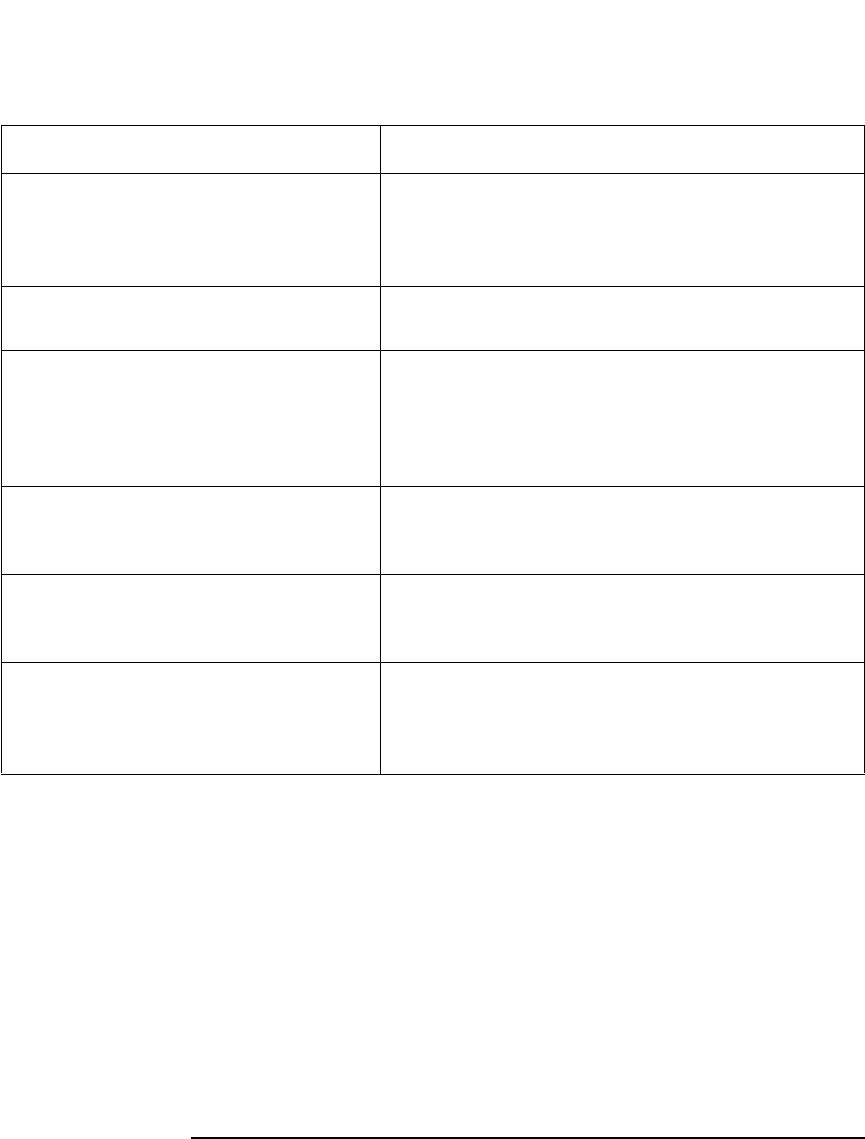
128 Chapter 6
HP-UX Operating System
Starting HP-UX
Table 14 Boot variables
Reviewing the state of the file system
During the start-up process, the /sbin/bcheckrc script executes
/usr/sbin/fsclean. This command determines the shut down status
of the system and returns three possibilities:
1. Proper file system shut down
The startup process continues, and the following message is
displayed:
/usr/sbin/fsclean:/dev/dsk/0s0(root device) ok file system is OK, not running
fsck
2. Improper file system shut down
Variable Description
AUto BOot [ON|OFF]If set to ON, the server automatically boots HP-
UX from the primary (PRI) device during system
startup or reset. When set to OFF the server boots
to the OBP menu interface.
AUto SEArch [ON|OFF]If set to ON, the server searches for and lists all
bootable I/O devices.
AUto Force [ON|OFF] If set to ON, then OBP allows HP-UX to boot even
if one or more cabinets does not complete power
on self test. When set to OFF, all cabinets must
successfully pass power on self test for OBP to
permit the server to boot HP-UX.
BootTimer [seconds] Sets the number of seconds for the system to wait
before booting. This is used to allow external
mass storage devices to come online.
PAth [PRI|ALT|CON][path] Displays and sets primary, alternate, and console
hardware paths. Keyboard path is displayed but
cannot be modified.
SECure [ON|OFF] If set to ON, enables secure boot mode. If set, the
boot process cannot be interrupted. Only useful if
autoboot is ON; the system will autosearch and
autoboot.


















