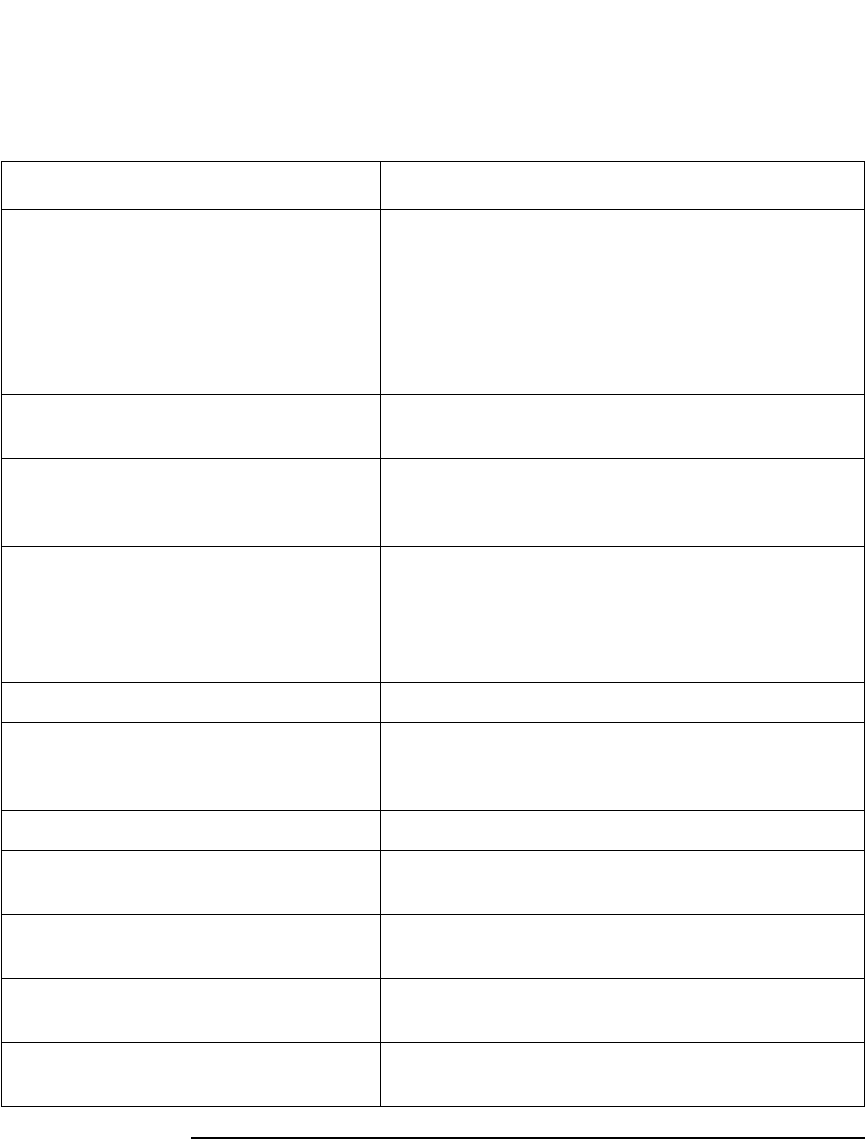
Chapter 4 65
Firmware (OBP and PDC)
HP mode boot menu
Table 10 lists the commands available from the Command: prompt.
Table 10 Boot menu commands
Command Description
AUto [BOot|SEArch|Force
ON|OFF]
Displays or sets the Autoboot or Search flag. If
Autoboot is on, the system boots automatically
after reset. If AutoSearch is on, the system
searches for and displays all I/O devices that the
system can boot from. If Autoforce is on, OBP
allows HP-UX to boot even if one or more cabinets
does not complete power on self test.
BOot [PRI|ALT|path args] Initiates the boot sequence. A default or specified
path to the boot device can be used.
BootTimer [time] Displays or sets a delay time for the system to
wait for external mass storage devices to come
online.
CLEARPIM Clears (zeros) Processor Internal Memory (PIM)
storage after a system crash. CAUTION: this
command can delete important troubleshooting
information; do not enter the CLEARPIM
command unless directed to.
CPUconfig [proc] [ON|OFF] Displays or sets the configuration of processors.
DEfault Sets the system environment variables to defined
values and changes certain HP variables so that
HP-UX can boot.
DIsplay Displays this menu.
ForthMode Switches to the Forth OBP interface. For use by
service personnel only.
IO Displays all I/O devices in the system whose SCSI
controller cards are enabled.
LS [path|flash] Displays the LIF contents (boot or flash volume)
of a device.
PASSword Defines the password used to control access to
ForthMode. Same as UNIX password command.


















