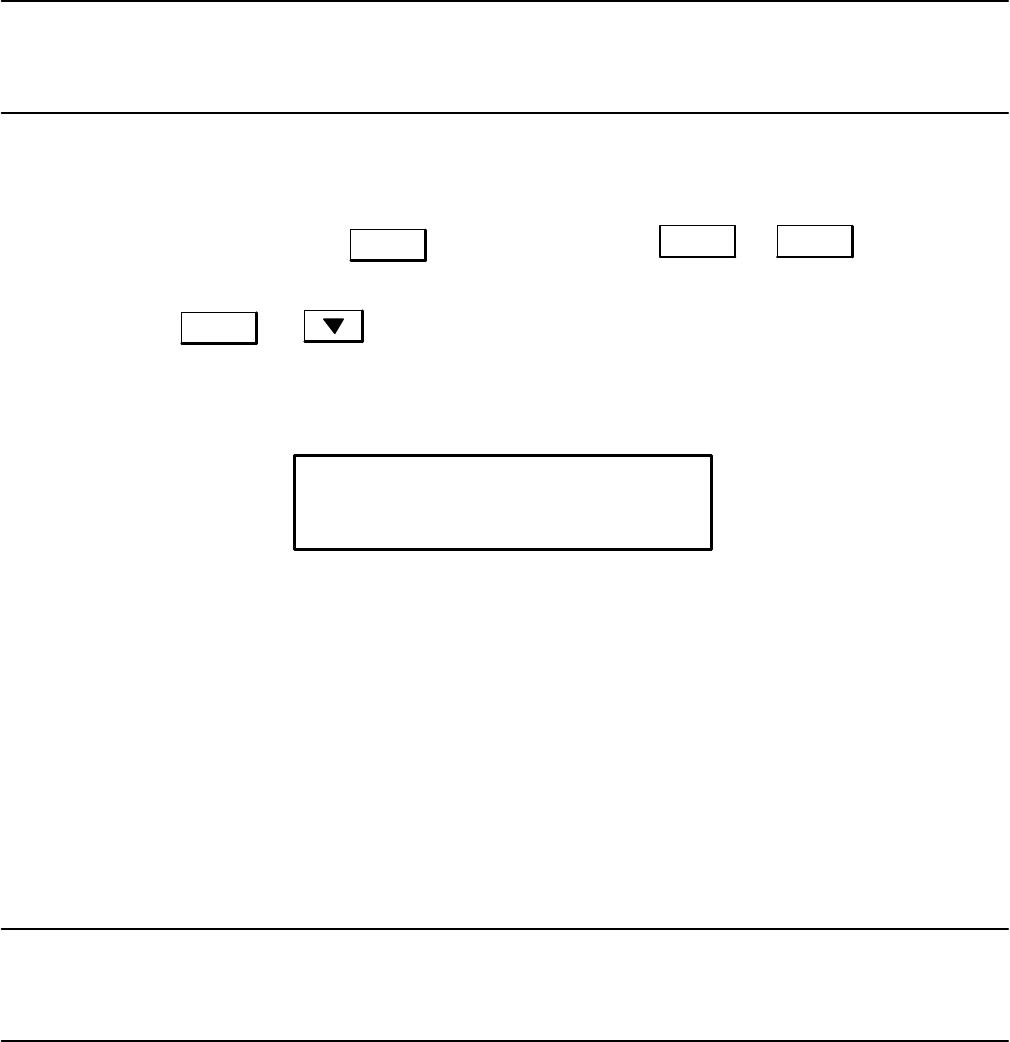
Problem Resolution5Ć20
Changing Service Parameters on the HP FAX-700 and FAX-750 (Test Mode 5)
Caution
Do not change any service parameter setting unless recommended in a troubleshooting pro-
cedure or by HP Customer Support Center personnel.
To change service parameter settings, press the buttons and follow the procedure below:
7 →
Menu
→
Press & hold
down the
Stop button
→
0
→
0 →
X 4
Release the Stop
and Menu buttons
→
The following message will be on the front panel LCD:
Service Menu (01 – 12)
05: Service Parame
Press the Enter button and either enter the number of the parameter you want to change or browse to the parameter
using the up or down arrow button.
Once you are at the parameter you want to change, press the Enter button. Then change the parameter. In some cases
you will need to use the horizontal arrow buttons to change the parameter, and, in other cases, it will be necessary to
type a number. In every case, you will need to press the Enter button after changing the parameter to make the change
effective.
Once the Enter button is pressed to make your change effective, the fax machine will return to the service parameter
level, and you can either browse to a new parameter and change it or press the Stop button once to return to the service
menu level or twice to return the fax machine to the standby state.
Service parameters and their settings are listed in Table 5-2.
Note Values given in the table for Current Setting are fictitious and for example only. Where no
parameter description is given, none was available.


















