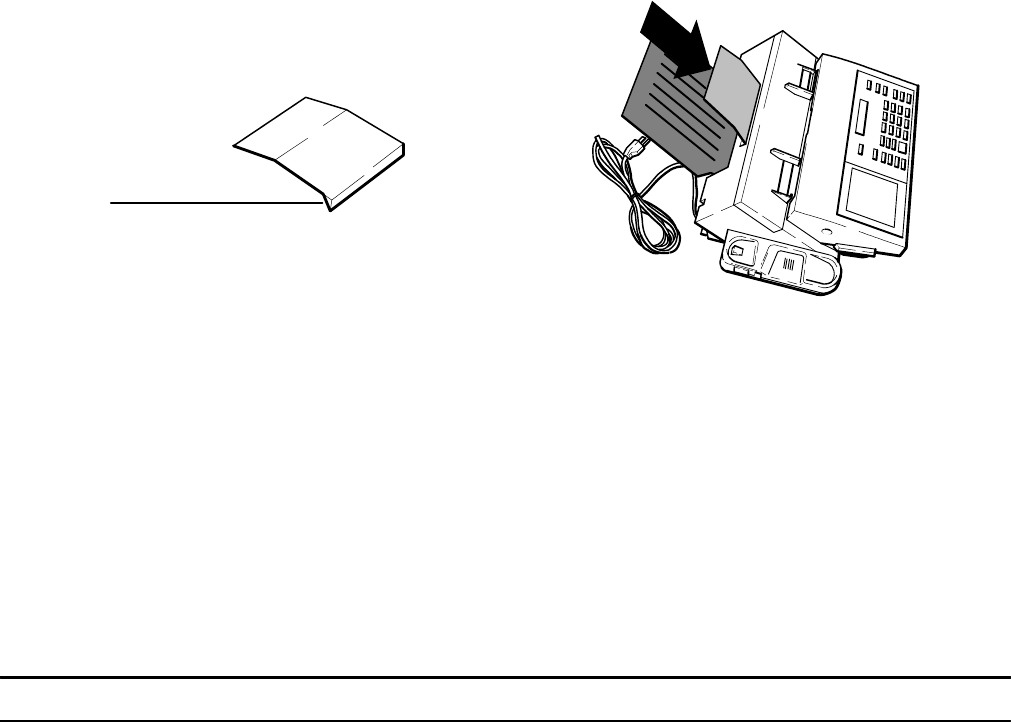
2Ć20 Installation and Configuration
HP FAX-900 and FAX-950 Document IN Tray Installation
To install the document IN tray in the HP FAX-900 and FAX-950 fax machines, perform the following procedure:
1. With the front edge of the document IN tray pointing down as shown in Figure 2-28, DETAIL A, install the
tray in the fax machine slot as shown in Figure 2-28, DETAIL B.
Figure 2Ć28. Installing the HP FAXĆ900 and FAXĆ950 Document IN Tray (HP FAXĆ950 Shown)
DETAIL A DETAIL B
FAX950–1 FAX950–3
Front Edge
Expandable Memory Card Installation (HP FAX-950 Only)
Whether sending or receiving, memory expansion modules allow you to increase the capacity of the fax machine for
storing a greater number of documents.
Three optional memory expansion cards are available for use in your HP FAX-950. These cards come in 512 KB, 1
MB and 2 MB sizes. Contact your local HP dealer to order.
Table 2-1. Memory Card Page Capacity
Size
Part Number Page Capacity (Approximate)*
512 KB C3505A 28 pages
1MB C3506A 60 pages
2 MB C3507A 120 pages
* Based on CCITT test chart 1 at standard resolution.
The installation procedure begins on the next page of this guide.


















