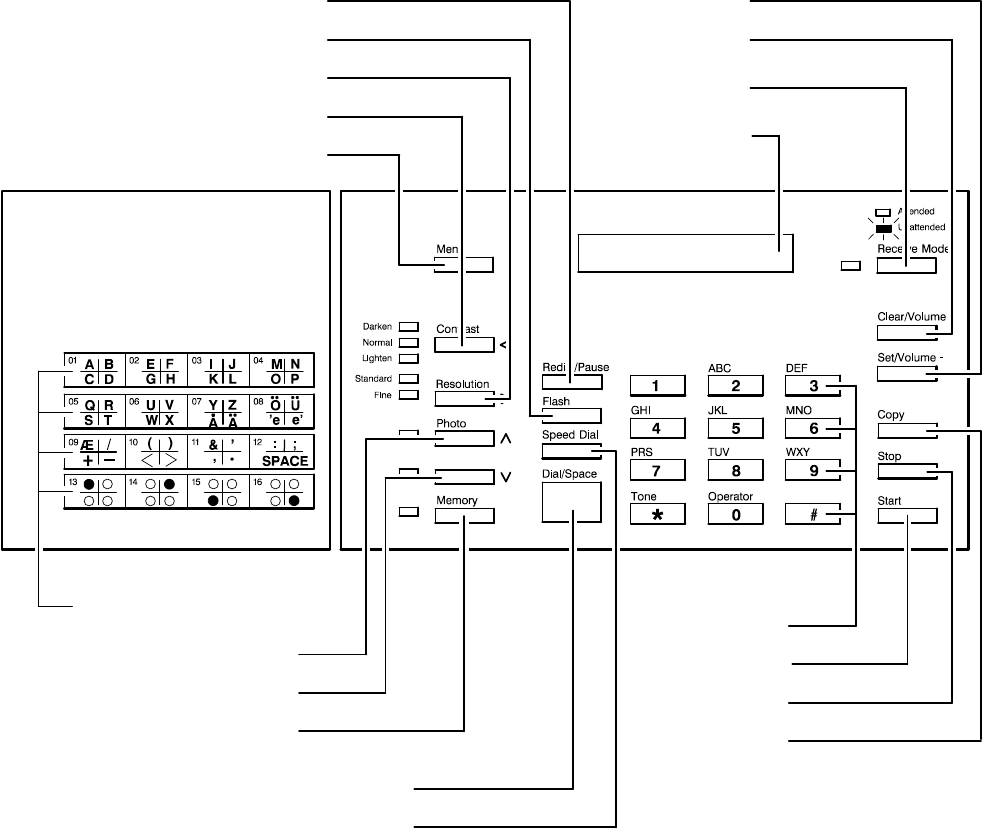
Operation and Usage3Ć8
HP FAX-900 Control Panel Keys and Functions
Figure 3-2 shows the control panel buttons. The control panel, located on the ADF cover, contains most of the user
interface controls. Refer to Table 3-2 for a detailed explanation of each control.
Figure 3Ć2. Control Panel (HP FAXĆ900)
FAX900–26
OneĆTouch Keypad
Message Window
Receive mode
Clear/Volume +
Set/Volume -Redial/Pause
Flash
Resolution
Contrast
Menu
Photo
Memory
Dial/Space
Speed Dial
Numeric Keypad
Start
Stop
Copy
(See Table 3Ć2 )


















