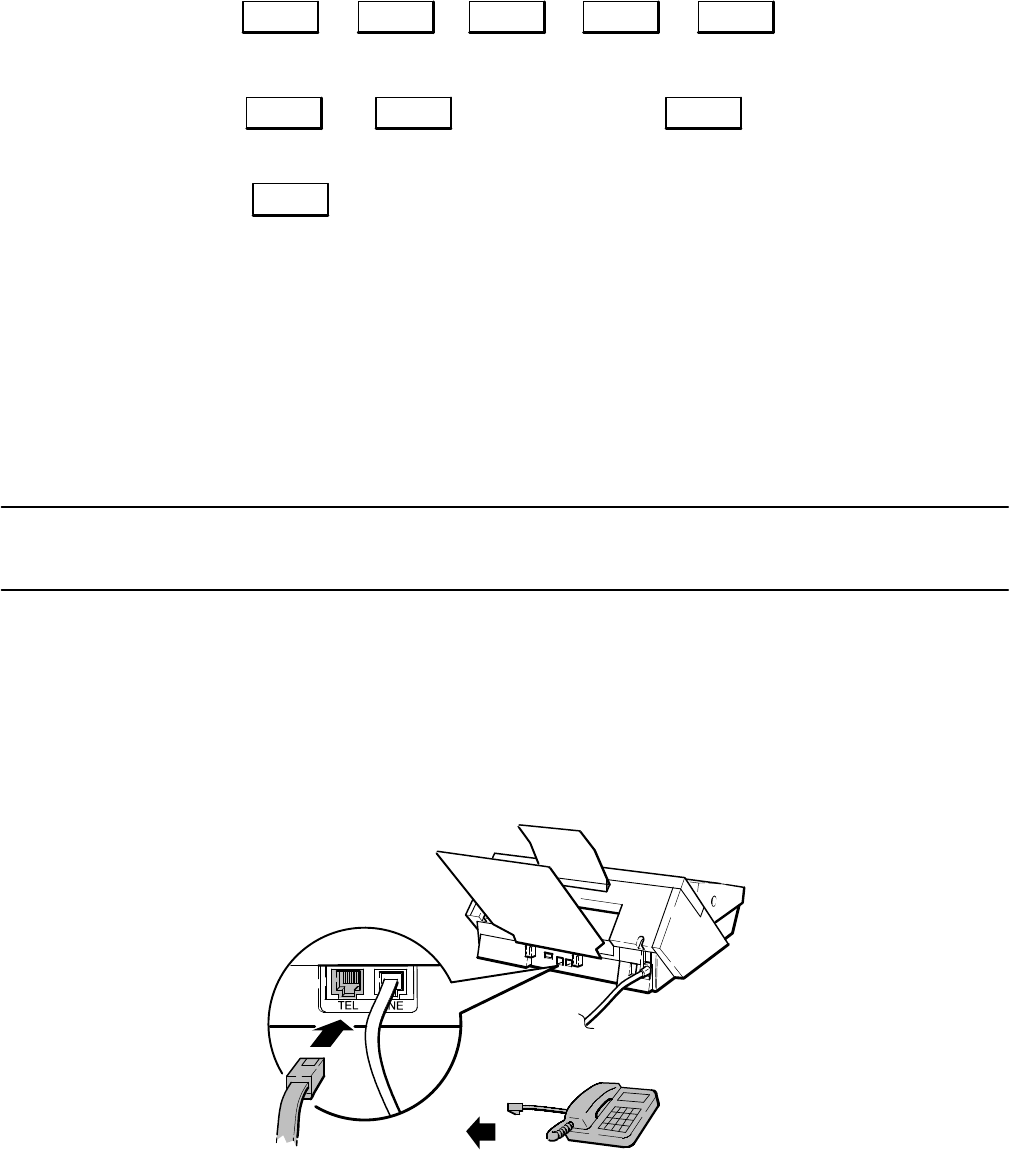
Installation and Configuration 2Ć31
To configure a FAX-900 or FAX-950 for distinctive ring detect detection, press the buttons in the sequence shown.
Use the numeric keyboard to select the pattern (1 through 5).
Menu
→ 7
→
Set
→
4
→
Set
→
→
Set
3
→
6
→
→
1. Normal
2. Type A
3. Type B
4. Type C
5. Type D
→
Stop
→
Connecting a telephone to the HP FAX-900 and FAX-950
If you do not use the fax machine handset or use the fax machine in a country where telecommunications regulations
do not allow use of an attached handset, you may need to connect a telephone to the fax machine.
Connect a telephone to your fax machine if you want to receive both voice telephone calls and fax calls on the same
line, or communicate with fax stations where you will need to make voice contact before sending a fax.
To connect a telephone to your fax machine, perform the following procedure.
Note Before attaching a telephone to the fax machine, attach the fax machine to a telephone line.
1. Carefully remove the tab protecting the rectangular telephone connector on the back of your fax machine, if not
already removed.
2. Connect the telephone cord from the telephone to the rectangular connector labeled TEL on the back of your
fax machine. See Figure 2-41. An HP FAX-900 is shown in the figure, but the connection for the HP FAX-950
is the same as for the FAX-900.
Figure 2Ć41. Connecting the HP FAXĆ900 to the Telephone Line
FAX900–24


















