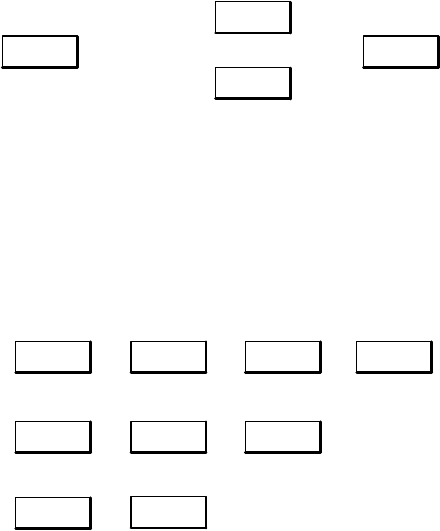
Operation and Usage 3Ć15
Adjusting Speaker Volume on the HP FAX-900 and FAX-950
Loudness (volume) of the dial tone, ringing and busy signals can be adjusted using the Clear/Volume+ and Set/Vol-
ume– buttons. You can increase the loudness of the speaker using the Clear/Volum+ button and decrease the loudness
of the speaker using the Set/Volume– button.
To adjust the speaker loudness, press the buttons in the sequence shown in the following procedure:
Dial/Space
→
Stop
Clear/Volume+
→
Set/Volume–
→
louder
softer
Adjusting Button Volume on the HP FAX-900 and FAX-950
Loudness (volume) of the button presses can be adjusted by changing fax parameter 10. You can set the loudness of the
button presses to Off, Soft or Loud. Press button 1, 2, or 3 on the numeric keypad to set the loudness as indicated.
To adjust the loudness of the button presses, press the buttons in the sequence shown in the following procedure:
Stop
Set
→
Menu
→
1
47
0
→
→
→
→
→
Set
→
1. Off
2. Soft
3. Loud
Set
→
→
→


















