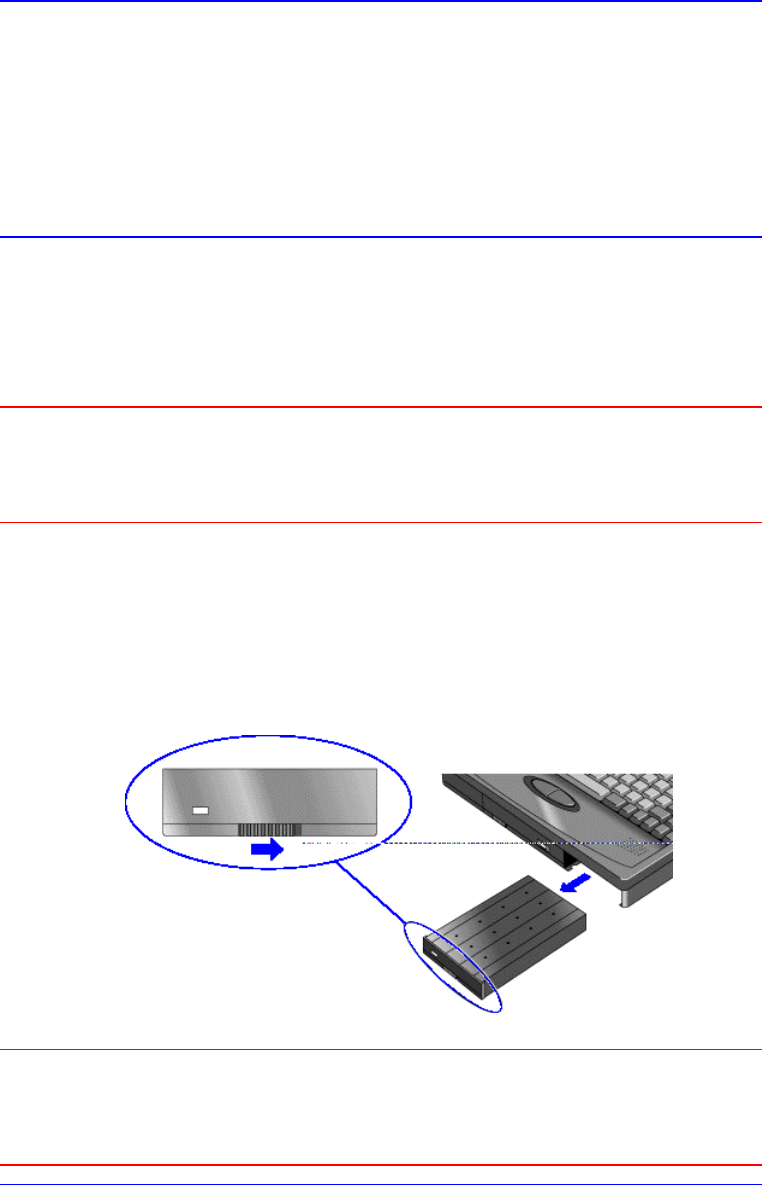
30
The orange charging light on the battery turns on while the battery is charging. The
light turns off when the battery isn’t charging.
Hint
Optimum charging. To get the longest battery operating time, wait until the Charge
indicator (lightning bolt) turns off in the Status Panel. The light on the battery will
also turn off. Charging stops when the battery is fully charged.
Because of rounding, a battery indicator can show a full battery before it’s fully
charged. The Charge indicator turns off only when the battery is actually full.
You can continue working while the battery is charging. The charging rate is not
affected by using the computer.
To replace the battery
You may never need to remove the rechargeable battery in ordinary use. Just
connect the ac adapter to the OmniBook and recharge the battery while you work.
However, you can replace a low battery with another that is more fully charged.
Caution
If you have the ac adapter plugged in when you remove the battery, do not
disconnect it while the battery is out. If you do, your current session and any
unsaved data will be lost.
1. Important
Save your work. Then press the blue On/Suspend button to stop the OmniBook.
2. If available, plug in the ac adapter.
3. Slide the battery switch to the right and slide the battery out of its compartment.
4. Slide the new battery all the way into the battery compartment.
Caution
Do not mutilate, puncture, or dispose of the battery in fire. The battery can
burst or explode, releasing hazardous chemicals. A rechargeable battery pack
must be recycled or disposed of properly.
Hint


















