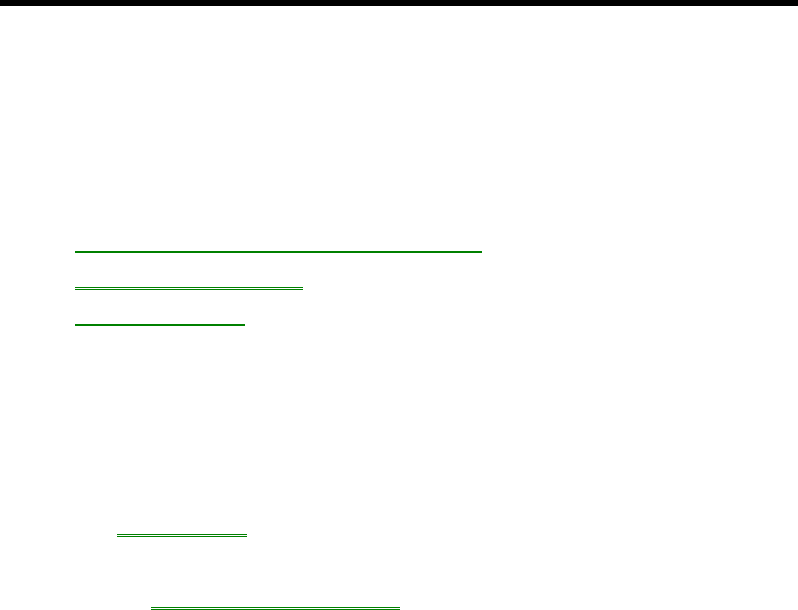
35
Setting Up Password Protection
You can protect your OmniBook against unauthorized use by activating password
security. You can create a user password for normal protection against unauthorized
use. You can also create an administrator password for a system administrator or as
a backup for the user password. Or your system administrator might set up this
password.
In this section you’ll learn how to
• Record your name for identification purposes.
• Set up password security.
• Delete a password.
To record your name or other PC identification
By recording your name and other information, you identify your OmniBook and
make a record of purchase information that will be handy if you have to contact
Hewlett-Packard for support or service. Your personal information is displayed each
time you reboot the OmniBook.
• Run HP User Tools and click the PC Identification button on the Advanced tab.
–or–
• Run the System Configuration Utility and use its System menu PC Identification
command (rebooting is not required).
To set up password security
If you activate password security, you must enter the password in certain situations.
This prevents unauthorized access to your OmniBook. The following types of
protection are available:
• Turn-on protection. Prevents an unauthorized person from turning on the
computer and accessing your work. You can choose to always require the
password at turn-on (even after automatic turn-off), or you can require it only
after you do a “secure” stop (pressing Fn+blue On/Suspend).
• Undocking protection. Prevents an unauthorized person from removing the
computer from a docking system. If you activate undocking protection, you can
undock your OmniBook only while it’s turned on.
• Setup protection. Prevents an unauthorized person from changing OmniBook
settings like those in the System Configuration Utility, such as password security
and more.
• Hard disk drive protection (“drive lock”). Prevents an unauthorized person
from accessing your data after removing the hard disk drive from your computer
and installing it in another computer. (Your user password serves as the drive’s
password. The user password for the other computer must match the drive’s
password to access the data.) Don’t use hard disk drive protection if you
frequently swap drives between computers.


















