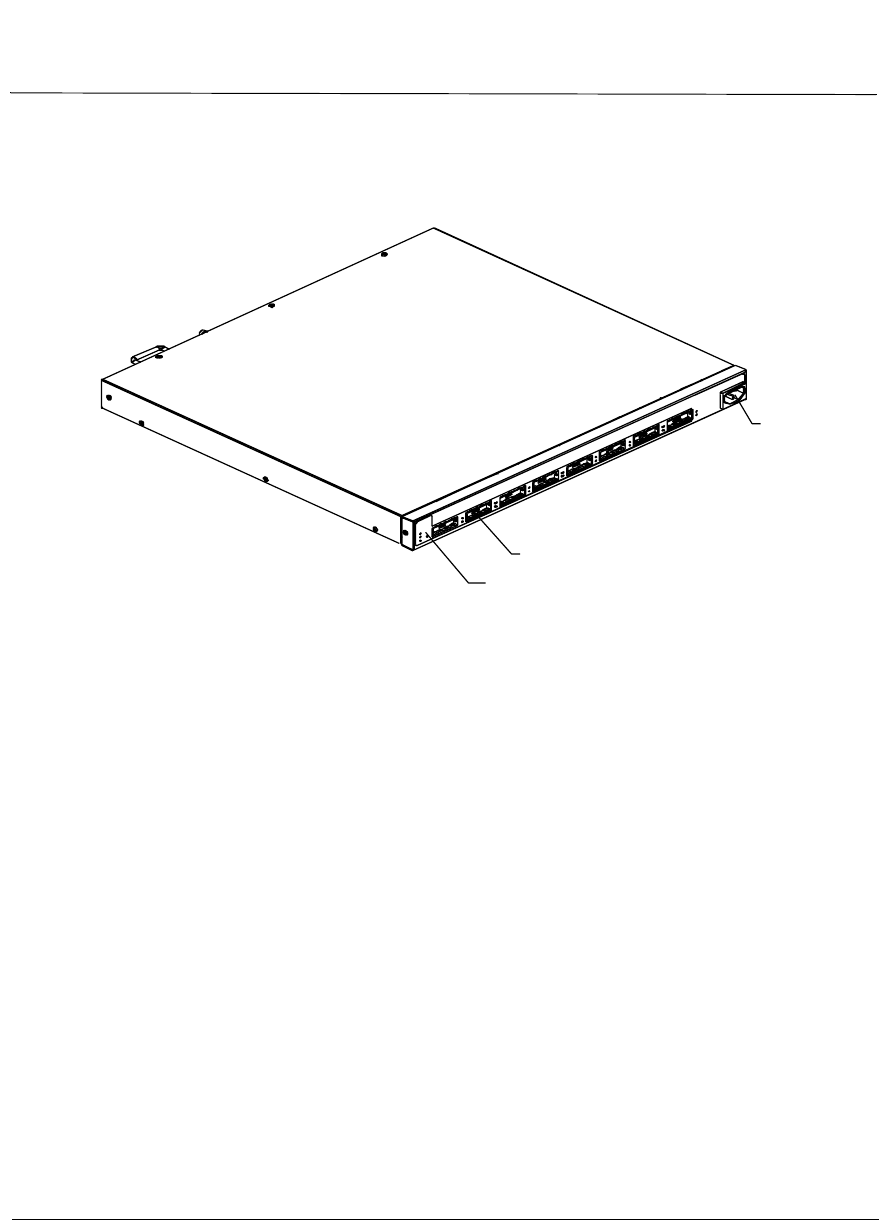
2
HP P4459A 8-Port Fibre Loop Switch Installation & Operation Guide
Figure 1: Front View of the Fibre Loop Switch
Front Panel LEDs
In addition to the port connectors, the front panel of the fibre loop switch
contains LEDs that provide diagnostic information for both switch and port
status, and an IEC power plug connector. Figure 2 shows the locations of the
LEDs and the power plug connector.
Power
Connector
GBIC Ports
Switch Status LEDs


















