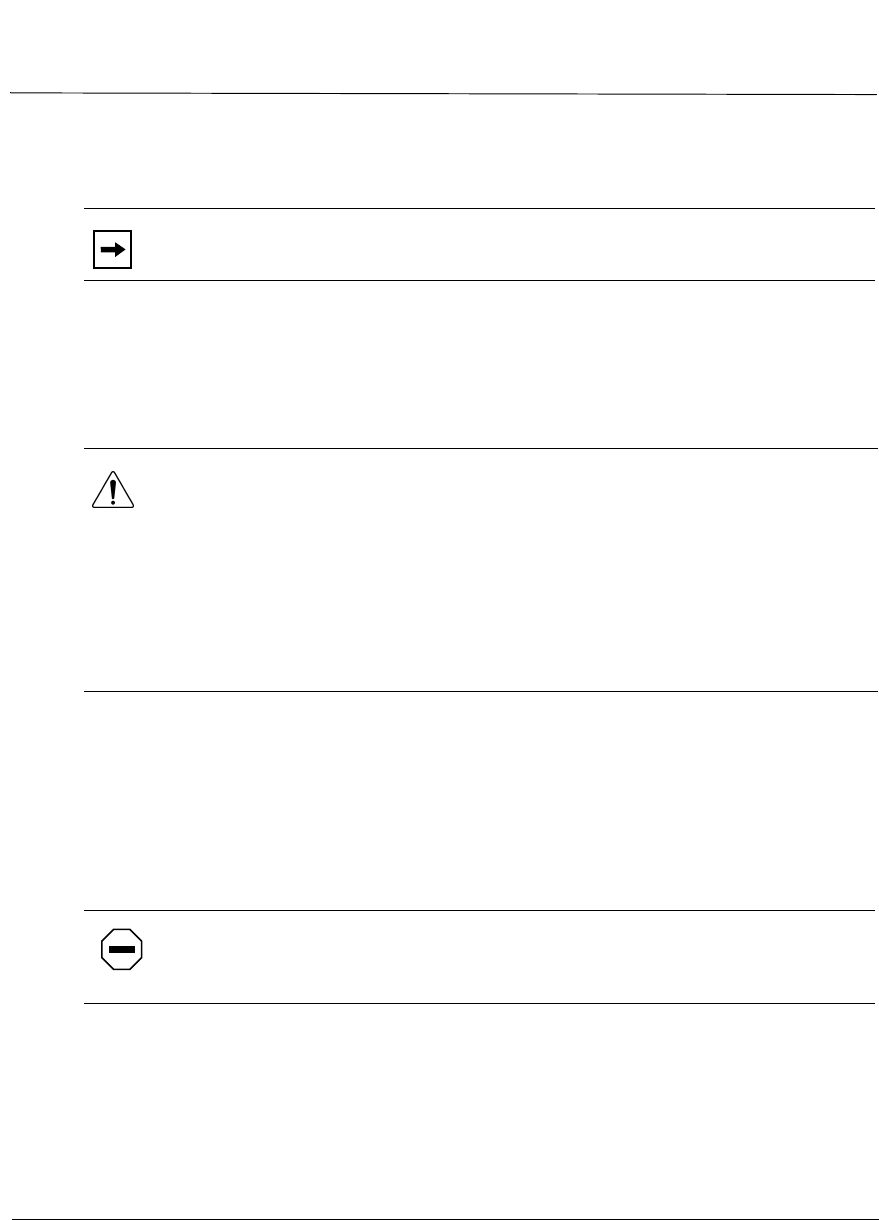
12
HP P4459A 8-Port Fibre Loop Switch Installation & Operation Guide
2. Squeeze the latch levers (on the GBIC) together and pull the GBIC
straight out.
Rack Mounting the Fibre Loop Switch
The following sections provide information and procedures on how to rack
mount the fibre loop switch.
Rack Installation
The fibre loop switch is designed to mount into a standard 19-inch rack up to
36 inches deep. Refer to the instructions included in the rack mount kit before
attempting to mount the fibre loop switch. Only trained personnel should install
the rack mount kit. Please read all instructions before installing the rails and
sleeves.
Note: GBIC latching mechanisms vary by manufacturer.
Warning: Reduce your risk of electric shock or damage to equipment by
following these precautions:
• Do not disable the power cord grounding plug. The grounding plug is an
important safety feature.
• Plug the power cord into an easily accessible, grounded electrical outlet.
Because there is no power switch, you can turn power on and off by
plugging in and disconnecting the power cord.
• Disconnect the power from the unit by unplugging the power cord from
either the electrical outlet or from the detachable plug on the unit.
Caution: The air vents along the side and back panel of the fibre loop switch
must not be blocked when installed. The operating temperature must be kept
between 10 and 40 degrees Celsius (between 50 and 104 degrees Fahrenheit).


















