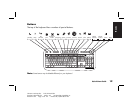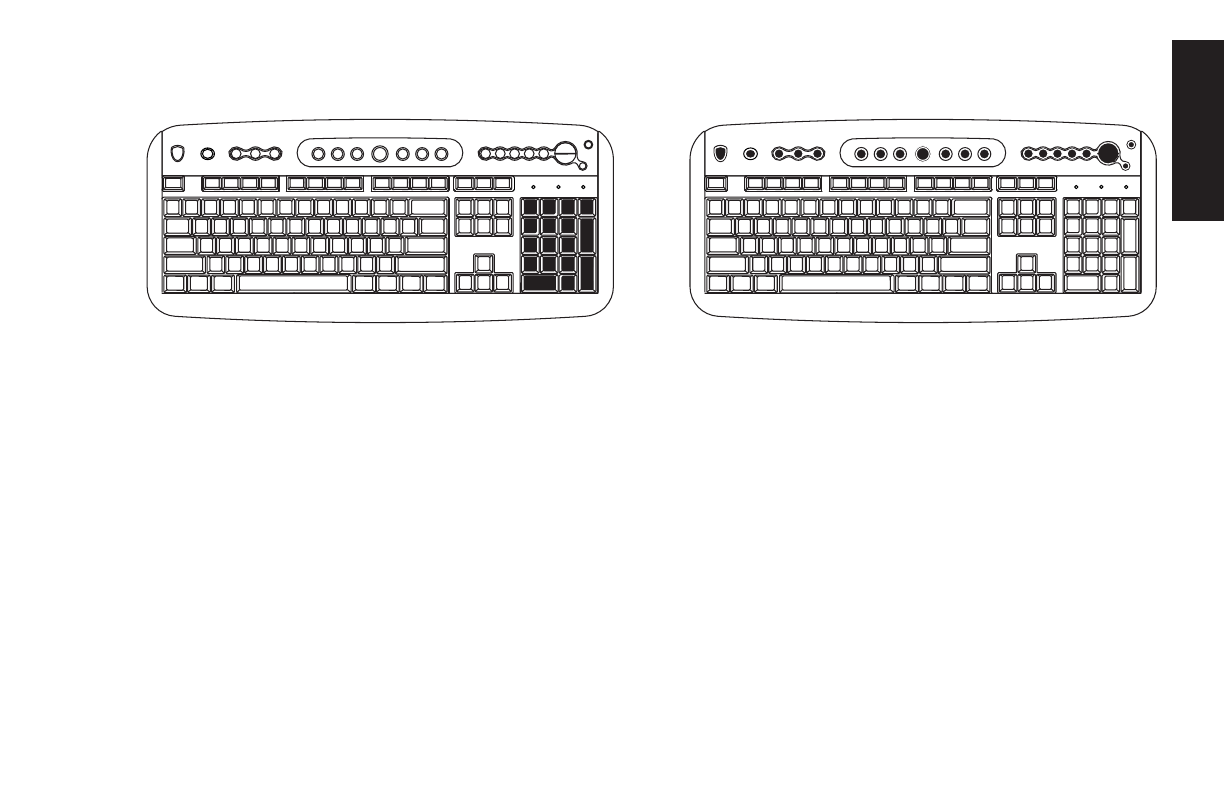
Quick Start Guide
17
Filename: ma2usqs.doc Title: HP-Print2k.dot
Template: HP-Print2K.dot Author: jiml Last Saved By: WASSER, Inc.
Revision #: 85 Page: 17 of 114 Printed: 04/12/02 08:01 AM
Basics
Numeric keys
When the Num Lock LED (light-emitting diode)
on the keyboard is on, the numeric keys are the
number keys and arithmetic functions found on a
basic calculator. When the Num Lock LED on the
keyboard is off, the numeric keys are directional
keys used during games or to move the cursor.
Press the
Num Lock
key to lock and unlock the
numeric key functions.
Special buttons
The special buttons are at the top of the
keyboard. (Some models have some of these
special buttons on the left side of the main keys.)
These buttons operate a CD-ROM or DVD-ROM
player, connect you to the Internet, or provide
quick access to specific functions. To find out
what each special button does, see “Buttons”
on page 19.