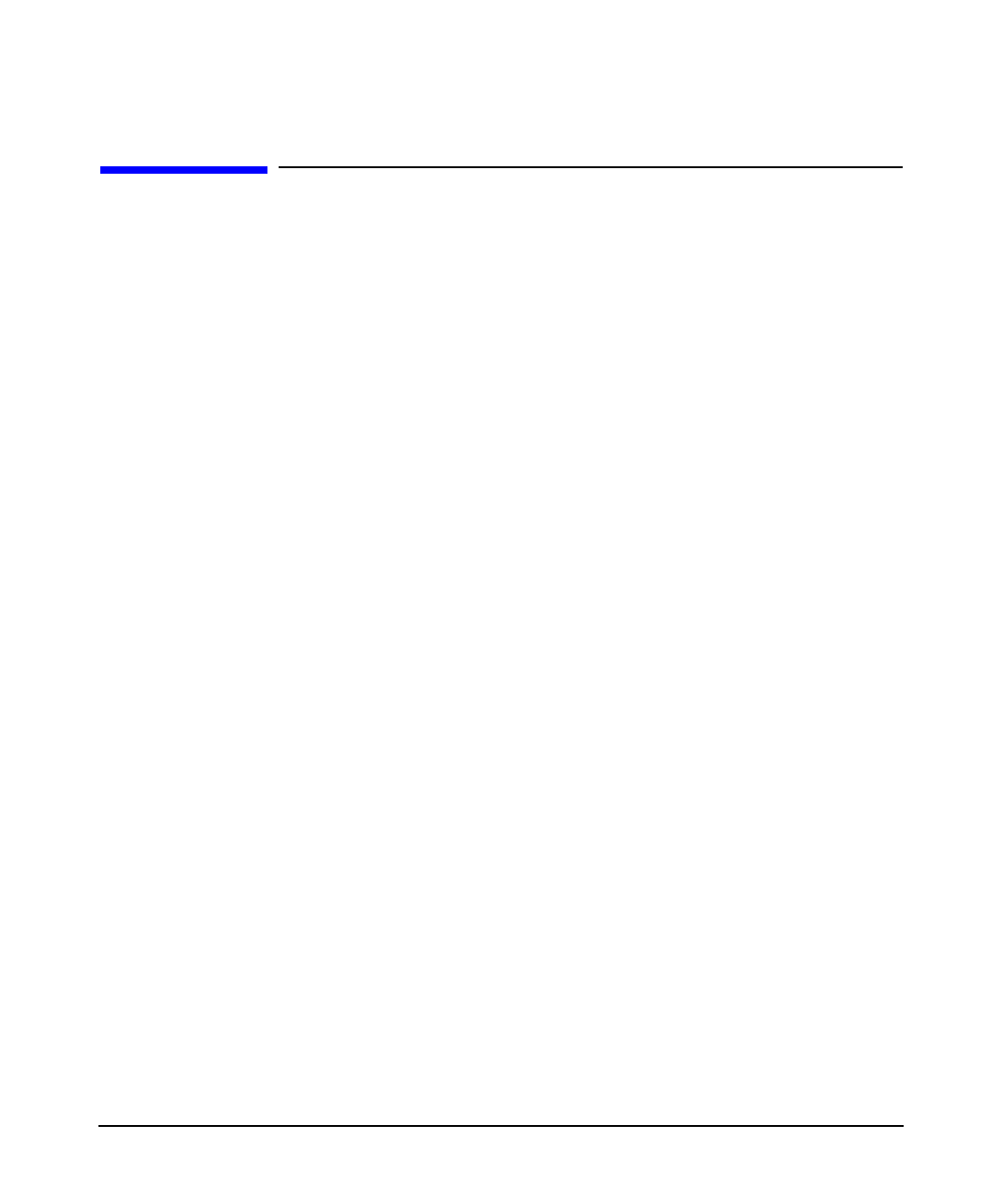
Configuring gated
Troubleshooting gated
Chapter 3 101
Troubleshooting gated
This section describes the following techniques for troubleshooting gated
and some common problems encountered with gated operation:
• “Checking for Syntax Errors in the Configuration File” on page 101
• “Tracing gated Activity” on page 101
• “Operational User Interface for gated – gdc” on page 102
• “The gated Routing Table” on page 103
• “The ripquery Tool” on page 103
• “The ospf_monitor Tool” on page 103
• “Common Problems” on page 104
Checking for Syntax Errors in the Configuration File
After creating or modifying a gated configuration file, you must start
gated from the command line with the -C option. This option parses the
the configuration file for syntax errors.
Tracing gated Activity
gated prints information about its activity in the form of tracing output.
This information includes routes that gated reads, adds, and deletes
from the kernel routing table, as well as packets sent and received.
You can specify tracing either with the gated -t command-line option or
with the traceoptions statement in the /etc/gated.conf file. Using
any of the following combinations, you can determine where the tracing
output is printed and whether tracing is performed:
• If you specify trace options and a trace file, tracing output is printed
to the log file.
• If you specify trace options but do not specify a trace file, tracing
output is printed on the display where gated was started.
• If you specify a trace file but do not specify any trace options, no
tracing takes place.


















