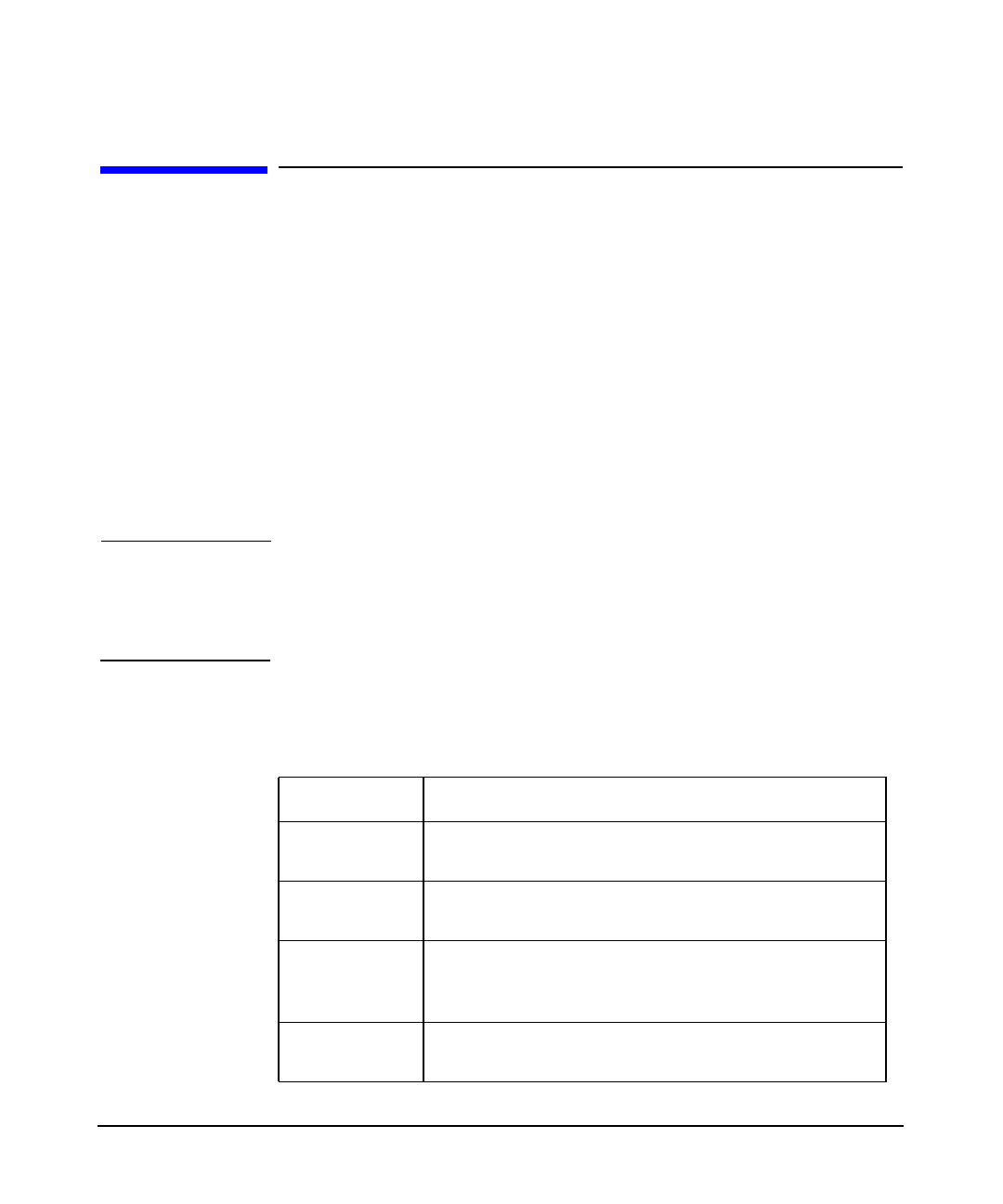
Configuring gated
Specifying Tracing Options
Chapter 392
Specifying Tracing Options
Trace options specify the desired level of tracing output from gated.
Tracing output provides useful system information for setting up a node
on the network. Use trace options to set up a node and to send a certain
type of tracing to a log file. You can specify tracing in the following ways:
• In a protocol statement in the /etc/gated.conf configuration file.
• In the Trace class of the /etc/gated.conf configuration file.
• On the command line with the -t option when starting gated.
Trace information is appended to the trace file unless you specify
replace. Command-line options are useful for tracing events in gated
before the configuration file is read.
NOTE In gated 3.5.9, the two Trace class statements (tracefile and
traceoptions) are combined into one traceoptions statement.
Therefore, the tracefile statement is eliminated. For details about the
new syntax, type man 4 gated.conf at the HP-UX prompt.
Table 3-2 shows the gated.conf global trace options related to protocols.
Table 3-2 Protocol-Related Global Trace Options for gated Configuration
Files
Option Effect
state Traces the state machine transitions in the
protocols.
normal Traces the normal protocol events (abnormal
protocol events are always traced).
policy Traces the application of protocol and
user-specified policies to routes that are imported
and exported.
task Traces the system interface and processing
associated with this protocol or peer.


















