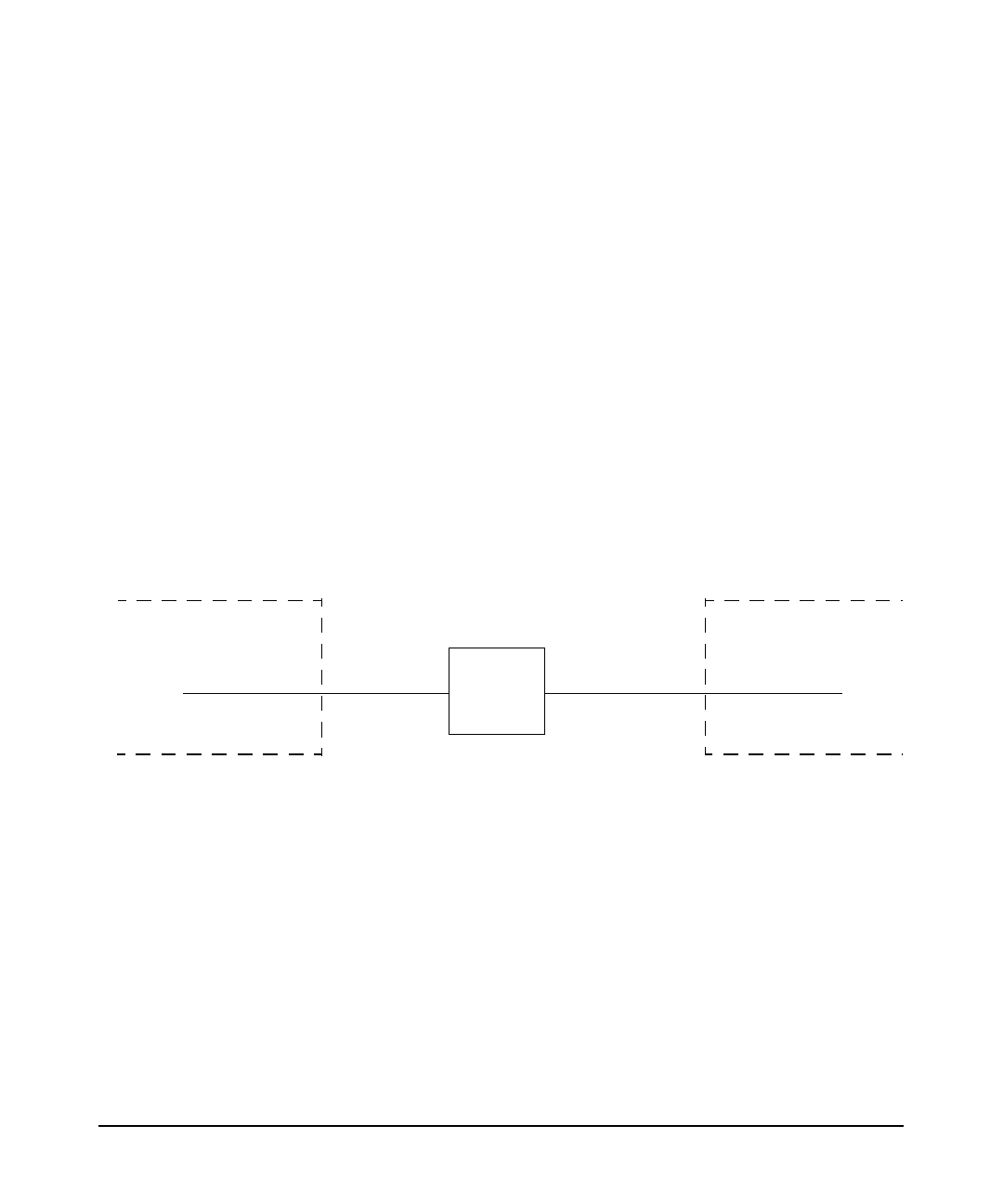
Configuring gated
Configuring the OSPF Protocol
Chapter 3 65
The following sections explain other statements defined for the OSPF
protocol configuration.
Defining Areas
Each OSPF router is associated with one or more areas. The area
statement identifies an OSPF area. The value is in the form of a dotted
quad, or a number between 1 and 4294967295. To define an area, you
must specify the following:
• The addresses of the networks that make up the area.
• The router interfaces used to communicate with the area.
The configuration of an area border router contains multiple area
definitions; a different router interface is defined for each area.
Figure 3-4 shows an example of an area border router that is connected
to area 0.0.0.1 through interface 193.2.1.33 and to area 0.0.0.2 through
interface 193.2.1.17.
Figure 3-4 Area Border Router Configuration Example
The following is an example of the area definitions in the router’s
/etc/gated.conf file:
ospf yes {
area 0.0.0.1 {
interface 193.2.1.33 {
...
};
};
area 0.0.0.2 {
interface 193.2.1.17 {
...
};
};
};
Area
Border
Router
193.2.1.17
193.2.1.33
to Network Bto Network A
Area 0.0.0.1
Area 0.0.0.2


















