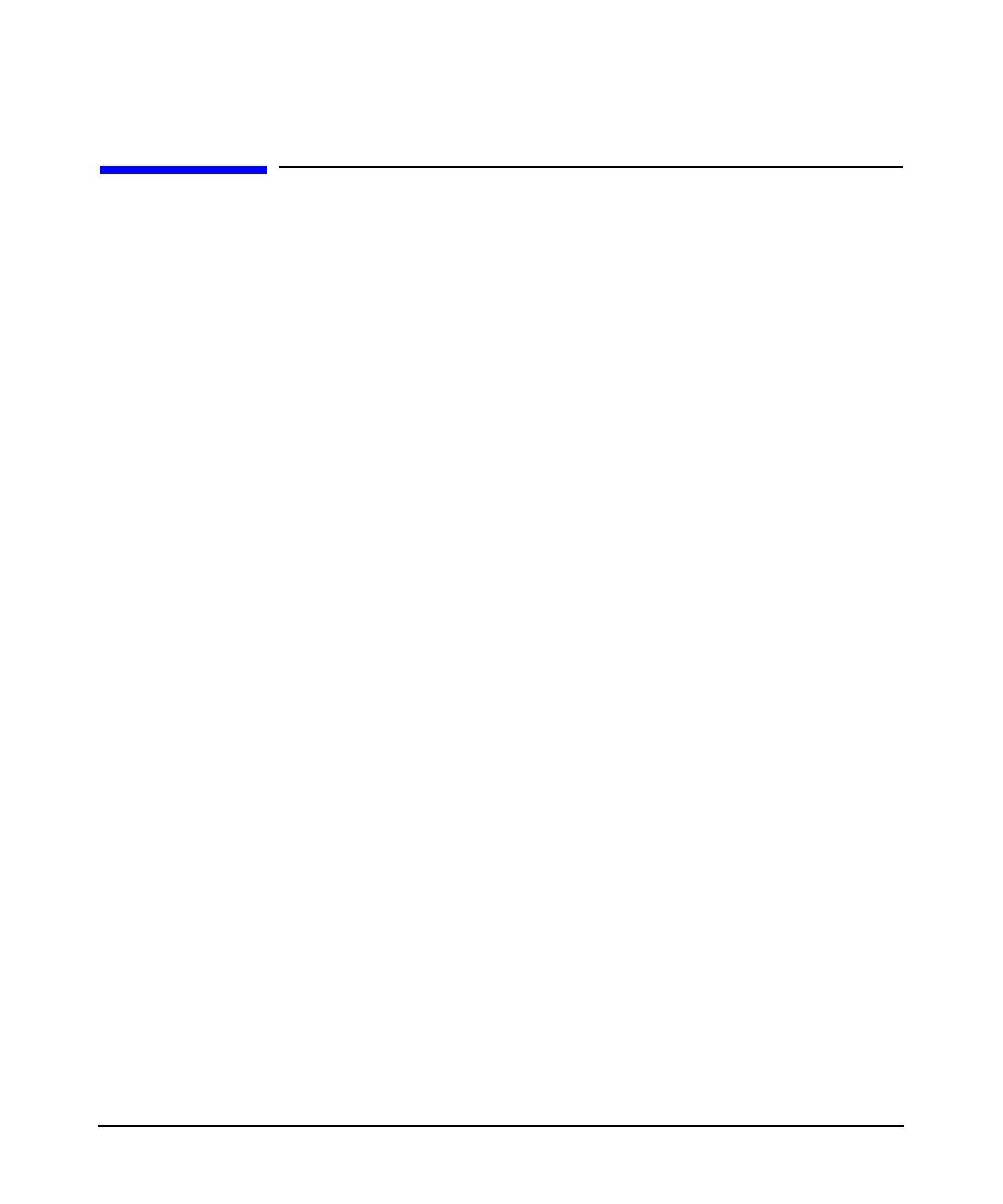
Configuring gated
Customizing Routes
Chapter 390
Customizing Routes
gated maintains the routing table in user space, and synchronizes this
table with the kernel routing table. This section describes statements for
setting up customized routes in the Static class of the gated
configuration file, /etc/gated.conf. You can use these statements to
specify default routers, static routes, passive interfaces, and routing
metrics for interfaces.
Specifying a Default Router
A static route provides a specific destination for network packets. The
static route is a network address or a host address through a router. This
route is installed in the kernel’s routing table. The following is an
example of a static route for the default route:
static {
default gateway 15.13.114.196 retain ;
};
The retain qualifier ensures that the entry is not deleted when gated
exists.
Installing Static Routes
The static statement specifies a router or an interface in the kernel
routing tables. The following is an example of a static route:
static {
193.2.1.32 mask 0xfffffff0 gateway 193.2.1.30
preference 8 retain ;
};
If you specify an export statement for the default route, the route is
passed on to other routers. If you specify only the static statement and
not an export statement, then the default route is not passed on as a
route to other routers. This is considered a passive default route, and is
used only by the host where this gated is running. The retain clause
retains the route in the kernel even after gated shuts down.


















