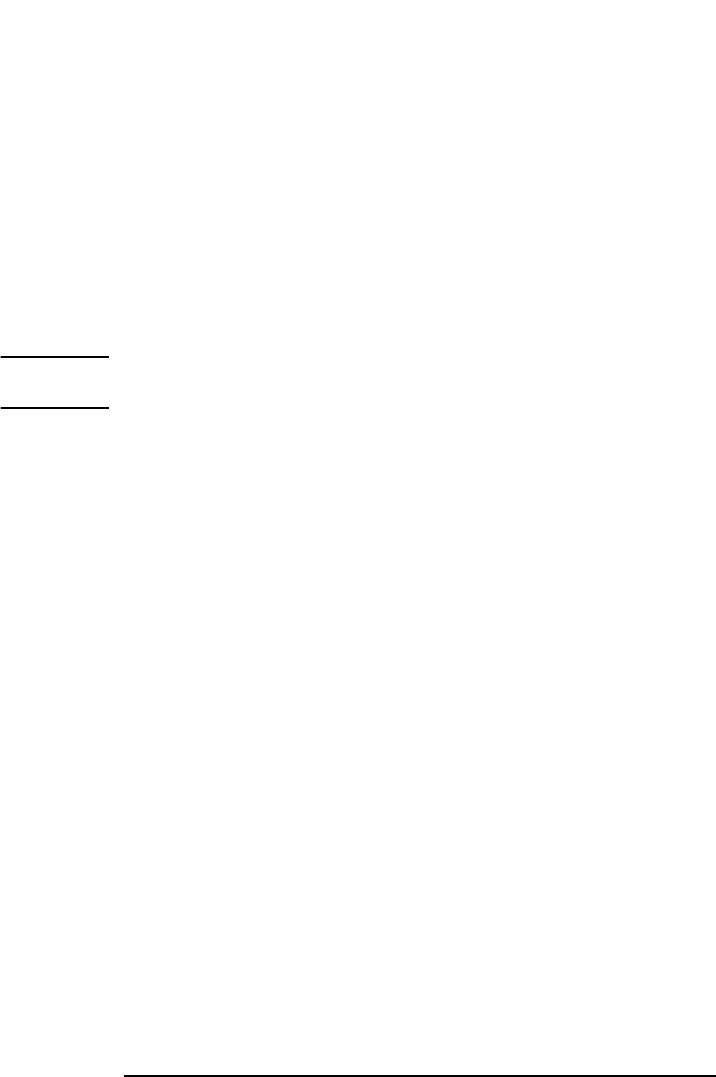
HP 18.1 LCD ” Color Monitor User’s Guide
Adjusting Your Monitor
10 EnglishEnglish
When to Adjust your Monitor
1 Using the DVI interface (video input
LED
number 1
is on
onon
on).
When the monitor is installed for the first time - The only
adjustment you may need to perform concerns the contrast,
brightness and color. This is a specific advantage of DVI.
2 Using the VGA interface (video input
LED
number 2
is on
onon
on).
• When the monitor is installed for the first time
• If the resolution or frequency has been changed
• If the graphic card has been changed
•
If the monitor is connected to a different computer
NOTE It is recommended that you select a video mode of 1280 x 1024 at
60Hz on your computer for optimum performance.
How to Adjust Your Monitor
In order to adjust VGA specific parameters (i.e. position, phase,
clock), please run the HP optimizer utility “D5069adj.exe” which
is provided on the CD-ROM.
For other adjustments and configurations, refer to the following
sections.
Your optimizer utility also contains driver for Windows 95, Windows
98 or Windows 2000
D:\Drivers\*.INF.


















