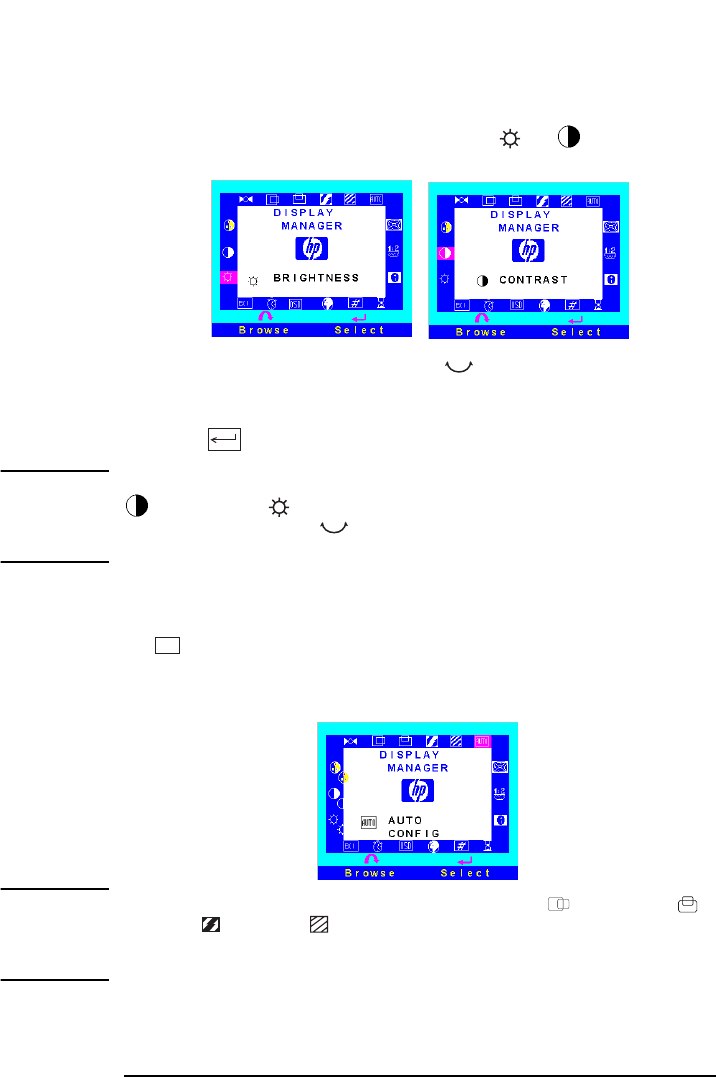
HP 18.1 LCD ” Color Monitor User’s Guide
USING Your Monitor
12 EnglishEnglish
Brightness and Contrast
To adjust brightness and contrast directly:
1 Rotate the adjustment control to select or
2
Make your adjustments using the control.
It is recommended that you select a value of around 70% for
brightness and 50% for contrast.
3 Press to save your adjustments.
NOTE You can also adjust the contrast and brightness by selecting
CONTRAST
or
BRIGHTNESS
from the OSD main menu. Make your
adjustments using the control, then press to return to the OSD
main menu.
Auto-Adjustment
The Auto-adjustment feature is suitable for VGA input only. Press
the button to activate the function. For optimal automatic
adjustment it is recommended to display a ‘test pattern’. To do so run
the HP optimizer utility “D5069adj.exe” which is provided on the
CD-ROM.
NOTE With auto-adjustment it is not necessary to adjust
H POSITION
,
V
POSITION
,
CLOCK
or
PHASE.
However, if the results are
unsatisfactory, follow the on-screen instructions in the HP Optimizer
Utility to adjust these options manually.
AUTO


















