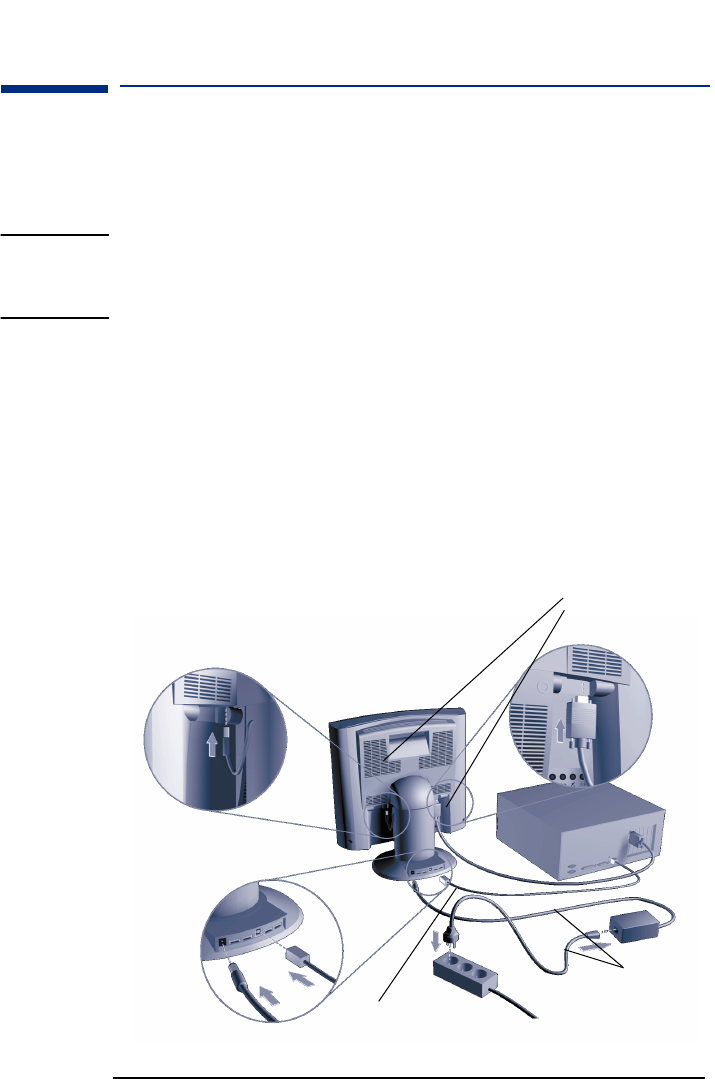
EnglishEnglish 5
HP 18.1 LCD” Color Monitor User’s Guide
Setting Up Your Monitor
Setting Up Your Monitor
Where to Place the Monitor
Place your monitor on a flat sturdy surface. Ensure the operating site
is free from excessive heat and moisture.
WARNING
Before you connect any cables, or install your HP monitor, refer to the safety
instructions at the beginning of this manual. Refer also to the user’s manual
that accompanies your PC and video adapter to ensure this equipment is
correctly installed.
Connecting the Cables
Make sure the system power is turned off. Look at the diagram below
and follow the steps which show you how to connect the cables to
your LCD monitor. (Stand version).
Connecting Two Computers to the Monitor
Your LCD monitor has two signal connectors: one DVI-D and one
VGA connector, located on the rear panel (see “Selecting Video
Input” on page 16). You may connect your monitor to two computers
at the same time
USB Cable
Power supply
1
2
3
4
5
VGA Connector
DVI Connector


















