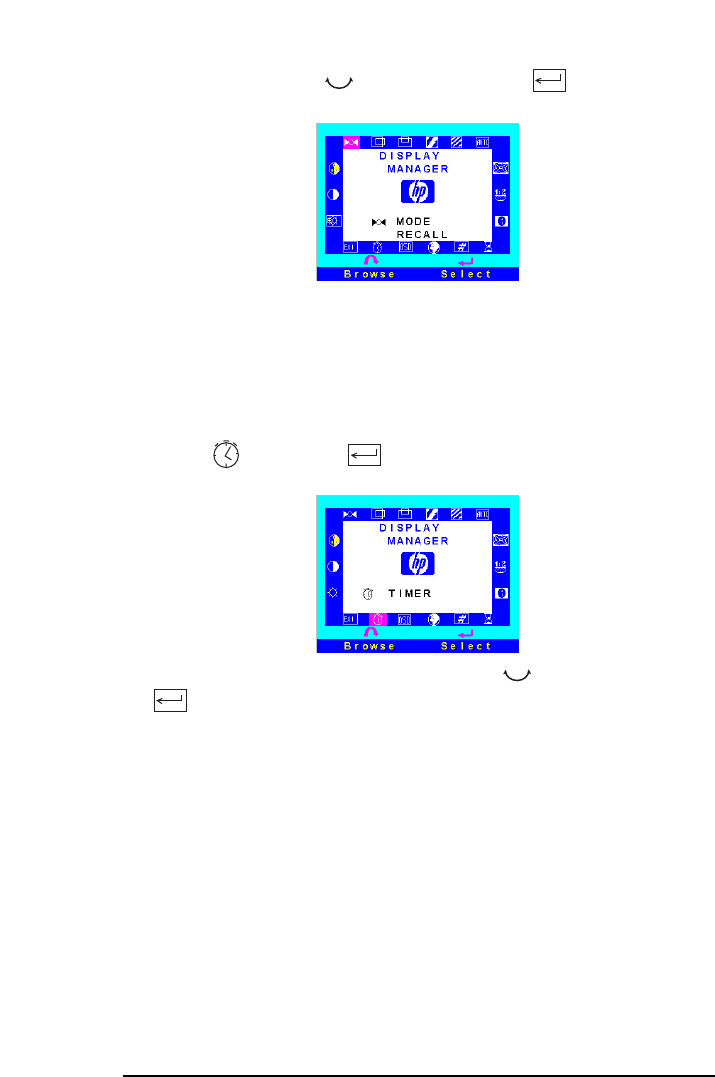
HP 18.1 LCD ” Color Monitor User’s Guide
USING Your Monitor
14 EnglishEnglish
2 Select YES using the control, then press to confirm your
selection.
The monitor image will disappear for a few seconds while the monitor
restores its default settings.
Setting the Timer
Your monitor has a time control function that can prolong the
lifetime of your monitor. This enables you to set a time for your
monitor to power on and power off each day. To set the timer:
1
Select then press to enter the
TIMER
submenu
.
2 Select the feature you require using the control, then press
to confirm your selection.


















