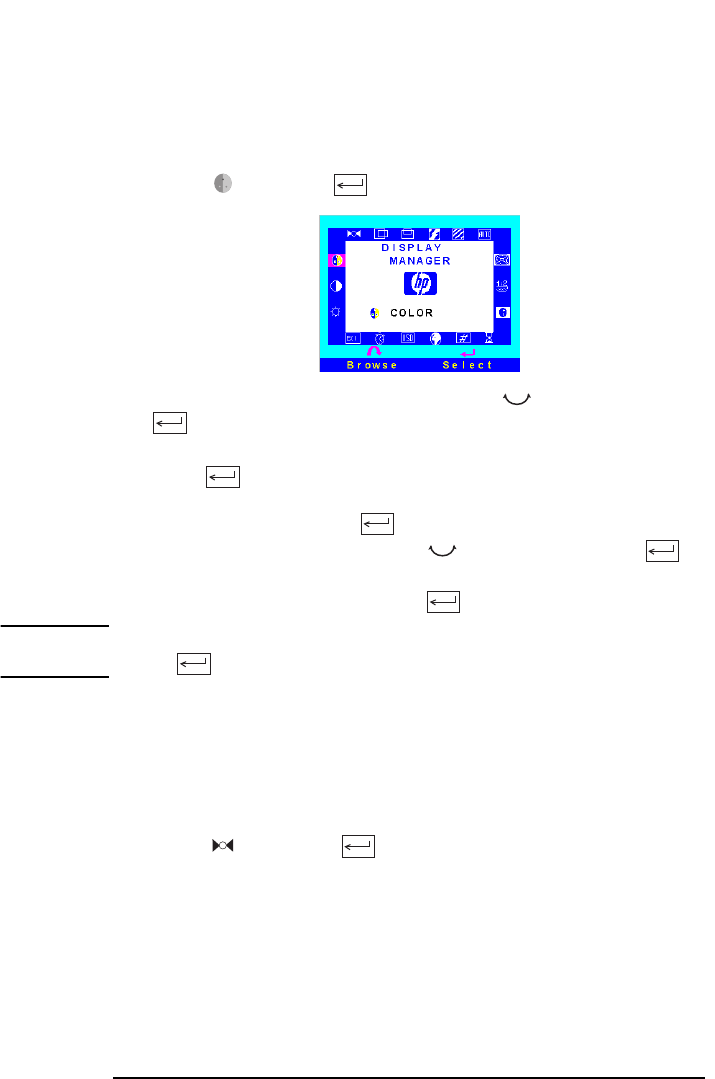
EnglishEnglish 13
HP 18.1 LCD” Color Monitor User’s Guide
USING Your Monitor
Color
Your monitor displays a combination of red, blue and green to show a
full color image. To change the proportions of red, blue and green,
you need to change the color temperature:
1 Select and press to enter the
COLOR
submenu.
2 Select the feature you require using the control, then press
to confirm your selection.
3
a) If you are selecting a preset color temperature, select
EXIT
, then
press to return to the main menu.
b) Otherwise, select
R, G
or
B
from the
USER COLOR
submenu that
appears and then press to confirm your selection.
4 Adjust the color level using the controls, then press to
save your selection.
5 Select
SAVE AND EXIT
, then press to return to the main menu.
NOTE To reset the color settings in the
USER COLOR
submenu, select
RESET
and
press to confirm your selection, then continue with step 5.
Restoring the Default Settings
This function is only available when using the VGA input (video input
LED 2
in on). The restored settings concern VGA specific adjustments
only.
To return to the position, clock and phase default settings:
1 Select then press to enter the
MODE RECALL
submenu.


















