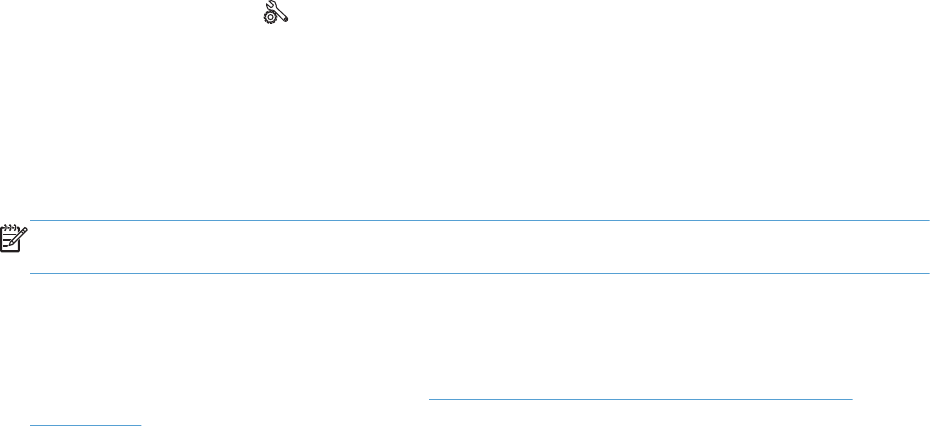
d. Open the Default Paper Size menu.
e. Select the correct setting.
●
Set the paper type and size for the tray used for faxes.
●
Turn on the Fit to Page setting to print longer length faxes on letter or A4 size paper.
a.
Open the Setup
menu.
b. Open the Fax Setup menu.
c. Open the Advanced Setup menu.
d. Open the Fit to Page menu.
e. Select the On setting.
NOTE: If the Fit to Page setting is off and the Default Paper Size setting is set to letter, a legal size
original prints on two pages.
Regulatory information and warranties
For regulatory and warranty information, see Additional statements for telecom (fax) products
on page 313.
ENWW
Regulatory information and warranties
227


















