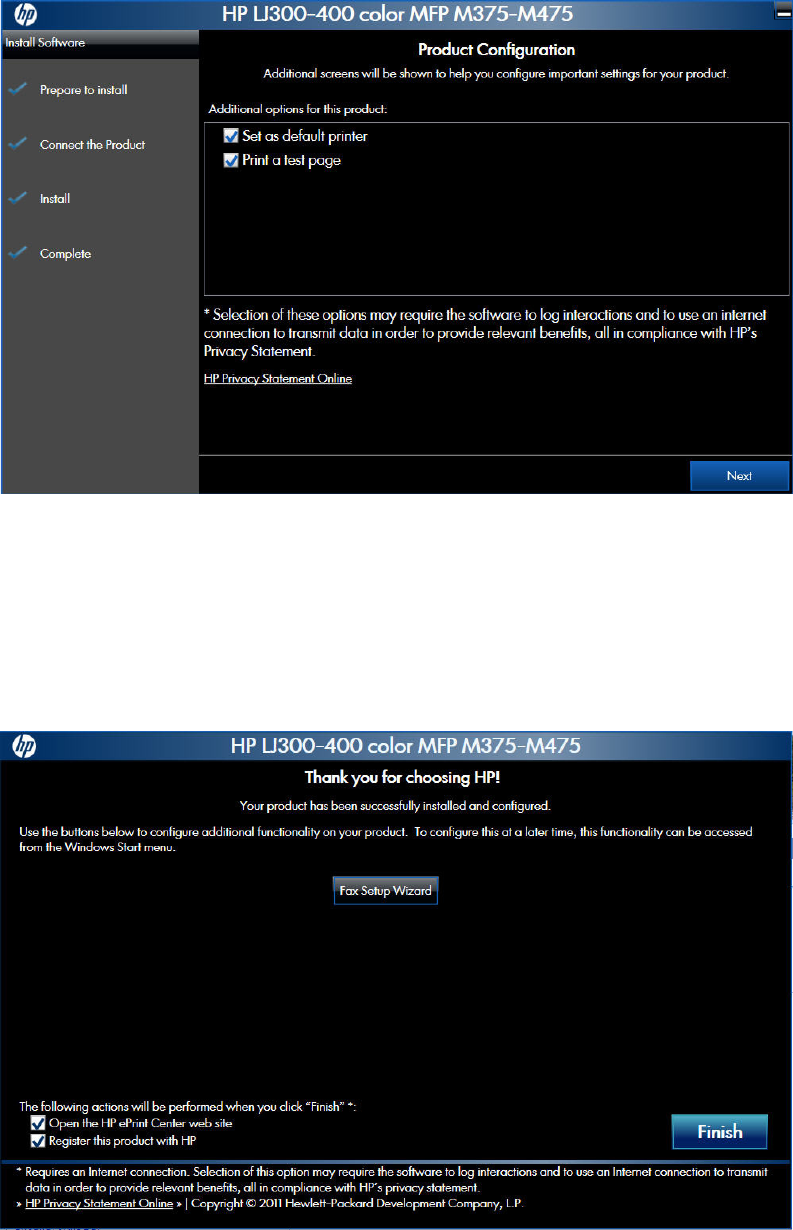
4. When the installation completes, the Product Configuration screen appears.
Figure 2-65 Software installation — Product Configuration screen
●
Install the Bing Toolbar to use with Windows Internet Explorer by selecting the Install the
Bing Toolbar check box.
●
Make this product the default printer by selecting the Set as default printer check box.
●
Send a test page to the product by selecting the Print a test page check box.
Click the Next button to continue..
Figure 2-66 Software installation — Finish screen
ENWW
Detailed Windows installation instructions
99


















