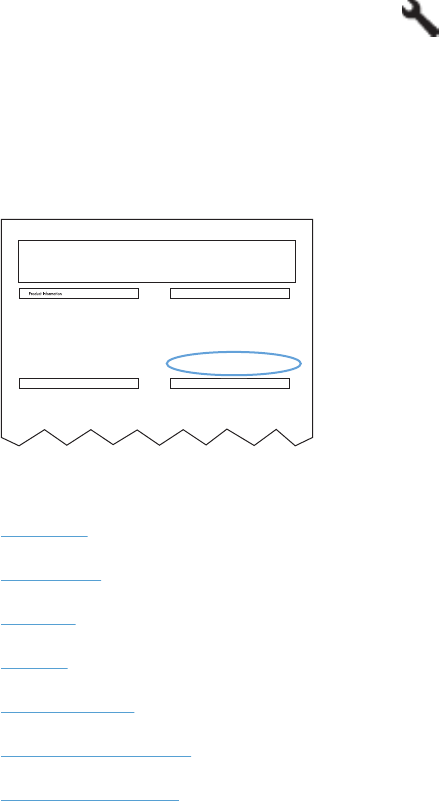
To access the HP Device Toolbox, complete one of the following procedures:
●
Click the Windows Start button, click the Programs or All Programs item, click the HP item,
click the product group, and then click the HP Device Toolbox item.
●
On network-connected products, you can open a Web browser and type the product IP address
in the address bar.
The product IP address displays on the product control panel. If that feature is disabled, the IP
address is documented on a configuration page. Print a configuration page by following these steps
on the product control panel.
1.
At the product control panel, press the Setup
button.
2. Use the arrow buttons to select the Reports menu, and then press the OK button.
3. Use the arrow buttons to highlight the Config Report option, and then press the OK button.
4. Find the IP address on the configuration page.
Figure 2-16 IP address location on the configuration page
Config Report
Product Name = HP LaserJet 400 color
MFP M475dw
Formatted Number = SF0013A
Serial Number = XXXXXXXXX
Service ID = 10125
Firmware DateCode = 20110504_0400 Phoenix Firmware
Smart Install SW Version = unknown
Telecom Version = 04-015-001
Location = USA
Device Location =
ADF Installed = Yes
Max Monochrome Print Quality = 600x8
Max Color Print Quality = ImageREt 3600
Controller Number = 53
Duplexer Version = 0
Total Memory = 192 MBytes
Available Memory = 57.91 MBytes
Memory
PCL6 = (20040201)
URF = (20040201)
PCL = (20040201)
PDF = (20040201)
PS = (20040201)
DIMM Slot 1 = Empty
USB Flash Drive = Empty
Installed Personalities and Options
Device Description = HP LaserJet 400 color
MFP M475dw
Language = English
Asset Number =
Your Company Name =
Contact Person =
Product Security = Off
HP Smart Install = Enabled
Wired HW Address = XX:XX:XX:XX:XX:XX
Wireless HW Address = XX:XX:XX:XX:XX:XX
Network In Use = None
Host Name = XXXXXXXXX
IPv4 Status = 192.168.0.10
IPv6 Status = XXXX::XXXX:XXXX:XXXX:XXXX
Product Settings
HP LASERJET 400 COLOR MFP M475DW
The following tabs are available in the HP Device Toolbox:
●
Home tab
●
System tab
●
Print tab
●
Fax tab
●
Networking tab
●
HP Web Services tab
●
HP Smart Install tab
72 Chapter 2 Windows software description and installation ENWW


















