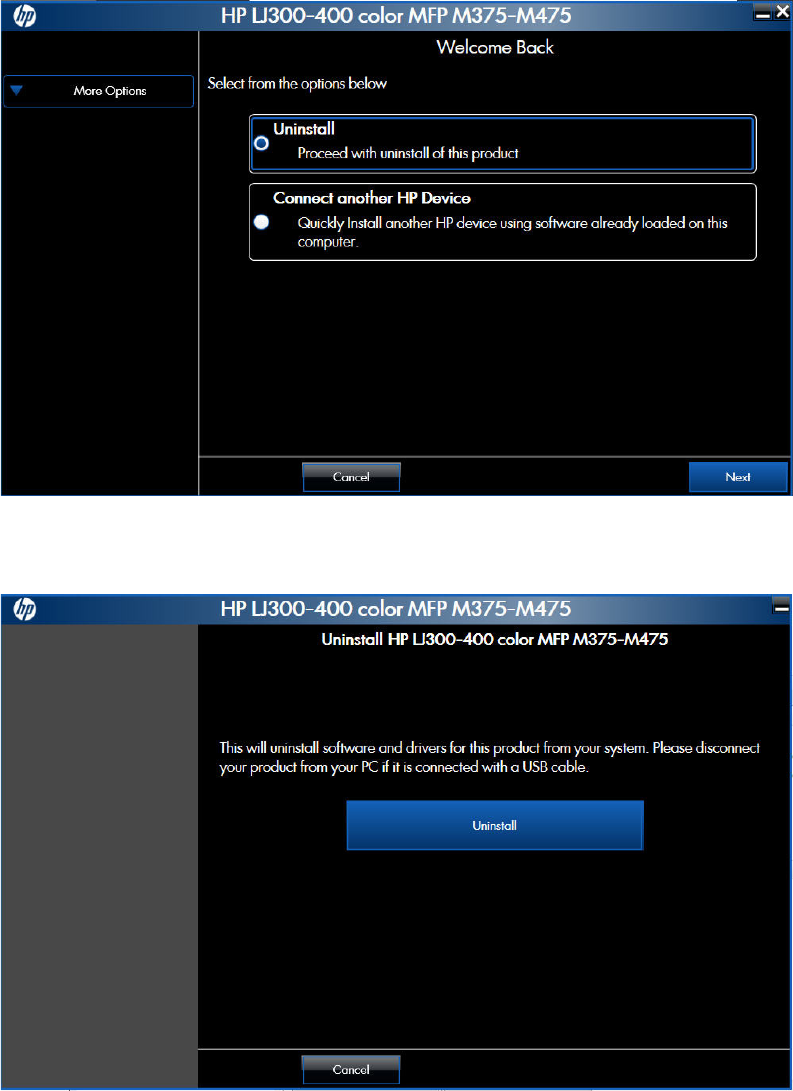
2. Click the Uninstall option, and then click the Next button.
Figure 2-83 Software installation — Uninstall option selected
3. Click the Uninstall button, and then follow the onscreen instructions to complete the process.
Figure 2-84 Software uninstall — Uninstall button
114 Chapter 2 Windows software description and installation ENWW


















