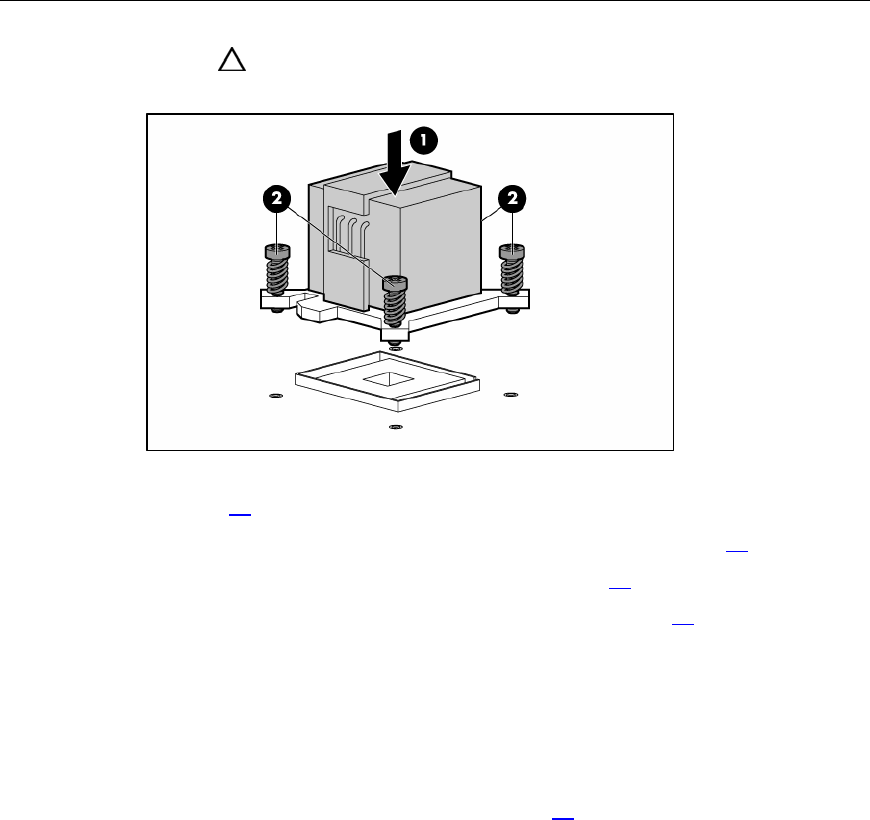
Hardware options installation 37
CAUTION: Heatsink retaining screws should be tightened in
diagonally opposite pairs (in an "X" pattern).
11. Connect the fan cable to the system board ("System board components" on
page 11
).
12. Install the access panel ("Installing the access panel" on page 23
).
13. Install the bezel ("Unlocking the bezel" on page 22
).
14. Power up the server ("Powering up the server" on page 21
).
Memory
You can expand server memory by installing PC2-4200 DDR2 SDRAM DIMMs.
The system supports up to four DIMMs for a maximum of 8 GB.
Refer to "System board components (on page 11
)" for DIMM slot locations and
bank assignments.
DIMM installation guidelines
Observe the following guidelines when installing additional memory:
• DIMMs installed in the server must be Unbuffered DDR2 DRAM with ECC.
• If only a single DIMM is installed, it must be installed in slot 1A.


















