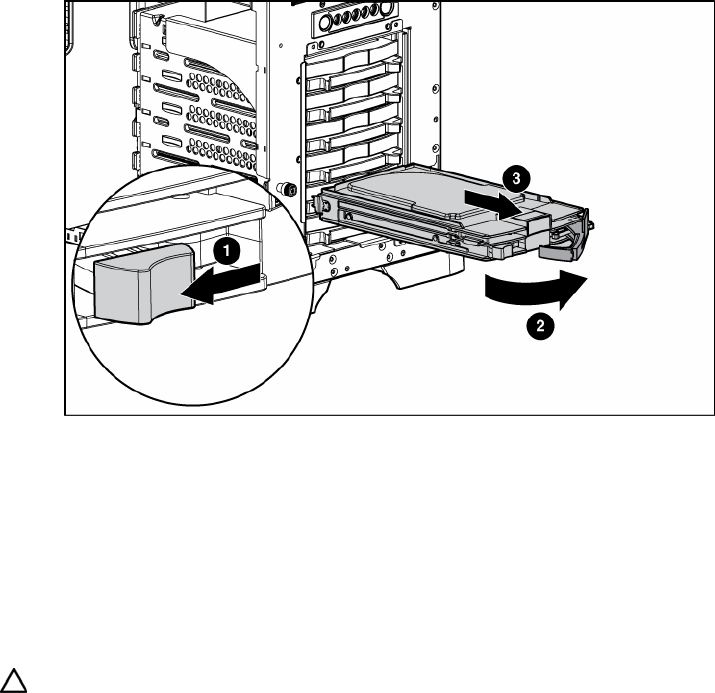
Removal and replacement procedures 19
4.
Remove the hard drive.
To replace the component, reverse the procedure.
Hot-plug SATA and SAS hard drives
Hot-plug SATA and hot-plug SAS hard drives can be used interchangeably when a SAS controller is
installed. Before installing a SAS hard drive, you must install a SAS controller. A SATA controller is
embedded for use with SATA drives only.
To remove the component:
CAUTION: To prevent improper cooling and thermal damage, do not operate the server unless all bays
are populated with either a component or a blank.
1. Open the front bezel ("Front bezel (tower model)" on page 15).
2. Determine the status of the hard drive:
a. when using the embedded SATA controller, observe the OS logs or the status in POST
b. when using an optional SATA/SAS controller, observe the hot-plug hard drive LEDs ("SATA or
SAS hard drive LEDs" on page 50)
3. Back up all server data on the hard drive.
4. Disconnect the cables from the hot-plug SATA/SAS drive cage.


















