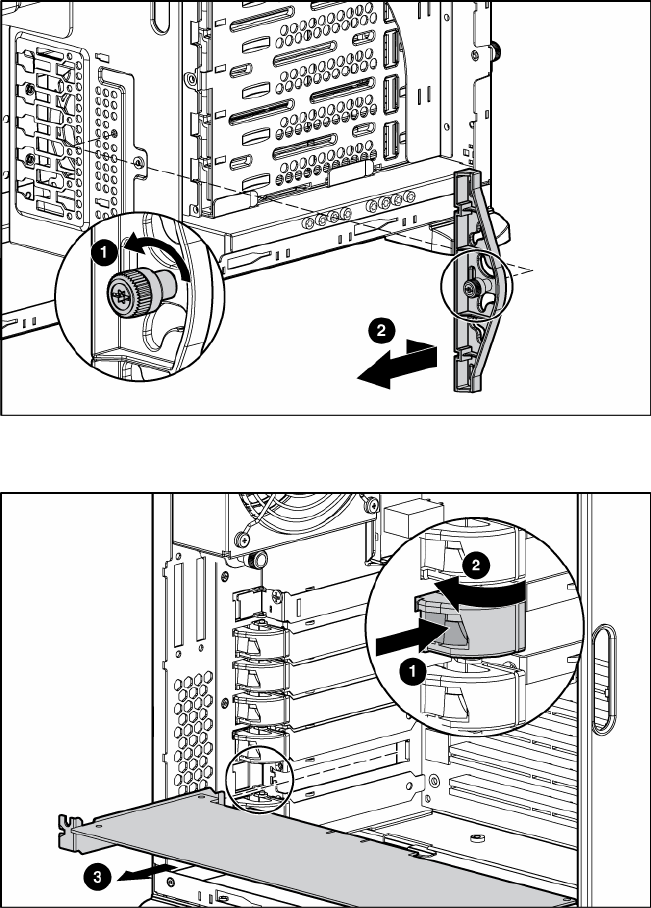
Removal and replacement procedures 23
4.
Remove the expansion board retainer.
5. Disconnect any internal or external cables from the expansion board.
6. Remove the expansion board.
7. Reinstall the expansion board retainer, then tighten the thumbscrew.
To replace the component, reverse the removal procedure.
Half-height media device
To remove the component:
1. Power down the server ("Powering down the server" on page 13).
2. Do one of the following:
• Unlock and remove the bezel ("Front bezel (tower model)" on page 15).
• Extend the server from the rack ("Extending the server from the rack" on page 13).
3. Remove the access panel ("Access panel" on page 14).
4. Disconnect the cables from the rear of the media device.


















