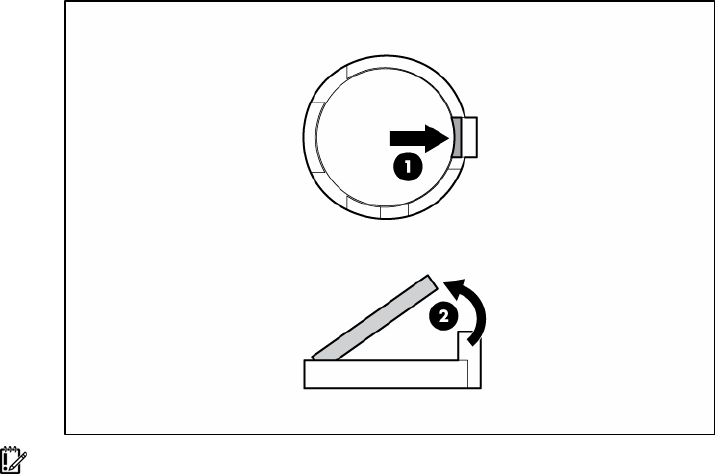
Removal and replacement procedures 34
• Do not attempt to recharge the battery.
• Do not expose the battery to temperatures higher than 60°C (140°F).
• Do not disassemble, crush, puncture, short external contacts, or dispose of in fire or
water.
• Replace only with the spare designated for this product.
To remove the component:
1. Power down the server ("Powering down the server" on page 13).
2. Do one of the following:
• Unlock and remove the bezel ("Front bezel (tower model)" on page 15).
• Extend the server from the rack ("Extending the server from the rack" on page 13).
3. Remove the access panel ("Access panel" on page 14).
4. Remove the battery.
IMPORTANT: Replacing the system board battery resets the system ROM to its default configuration. After
replacing the battery, reconfigure the system through RBSU.
To replace the component, reverse the removal procedure.
For more information about battery replacement or proper disposal, contact an authorized reseller or an
authorized service provider.
System board
To remove the component:
1. Power down the server ("Powering down the server" on page 13).
2. Do one of the following:
• Unlock and remove the bezel ("Front bezel (tower model)" on page 15).
• Extend the server from the rack ("Extending the server from the rack" on page 13).
3. Remove the access panel ("Access panel" on page 14).
4. Remove the system fans ("Redundant system fan" on page 20).
5. Remove the processors and heatsinks ("Processor and heatsink" on page 26).
6. Remove all DIMMs ("DIMM" on page 31).


















