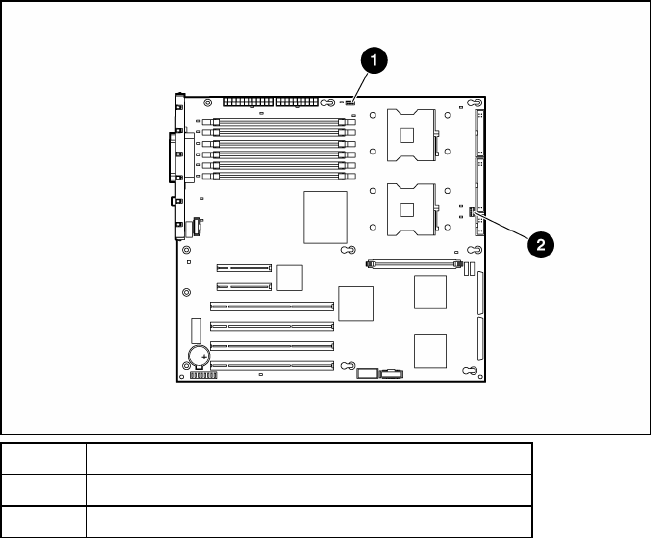
Removal and replacement procedures 30
5.
Connect the heatsink fan cable to the connector on the system board.
Item Description
1 Processor 1 heatsink fan connector
2 Processor 2 heatsink fan connector
6. Install the access panel.
PPM
To remove the component:
1. Power down the server ("Powering down the server" on page 13).
2. Do one of the following:
• Unlock and remove the bezel ("Front bezel (tower model)" on page 15).
• Extend the server from the rack ("Extending the server from the rack" on page 13).
3. Remove the access panel ("Access panel" on page 14).
4. Open the latches on the PPM slot.
5. Remove the PPM for processor 2 (if a second processor is installed).


















