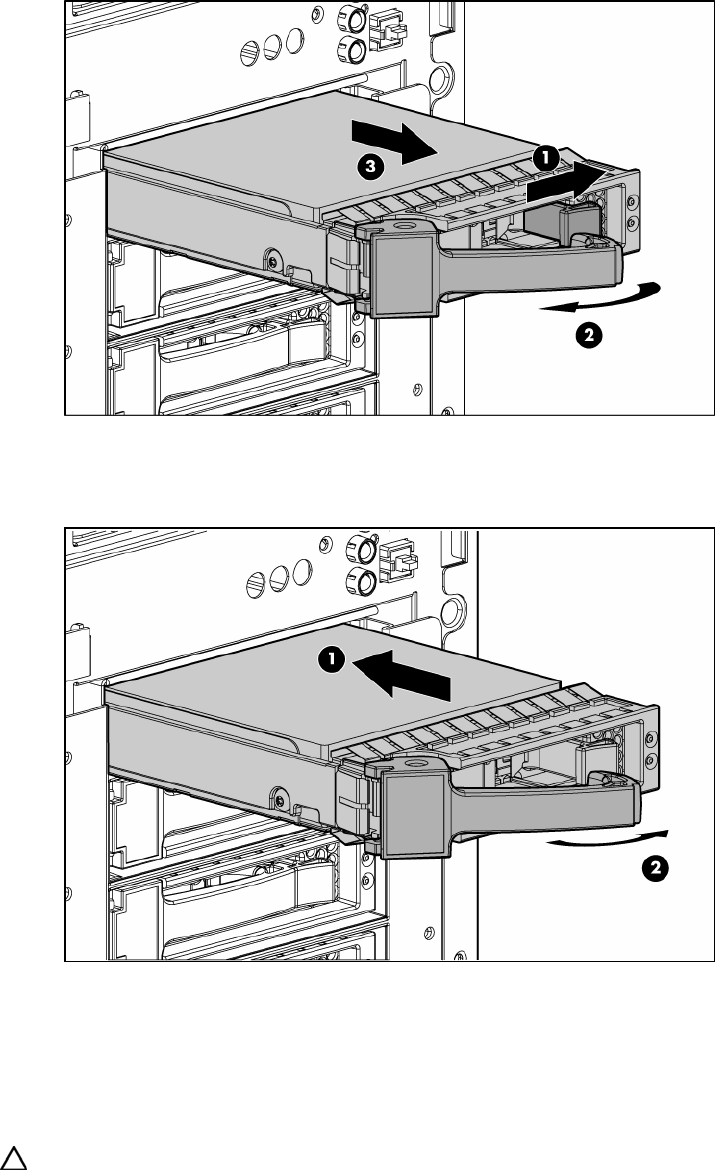
Removal and replacement procedures 20
5.
Remove the hard drive.
To replace the component:
1. Remove the existing hard drive blank or hard drive from the drive bay.
2. Install the hard drive.
3. Determine the status of the hard drive from the hot-plug hard drive LEDs ("Hot-plug SCSI hard drive
LEDs" on page 49).
4. Resume normal server operations.
Redundant system fan
CAUTION: The redundant system fan is not hot-pluggable.
To remove the redundant system fan:
1. Power down the server ("Powering down the server" on page 13).
2. Do one of the following:
• Unlock and remove the bezel ("Front bezel (tower model)" on page 15).


















