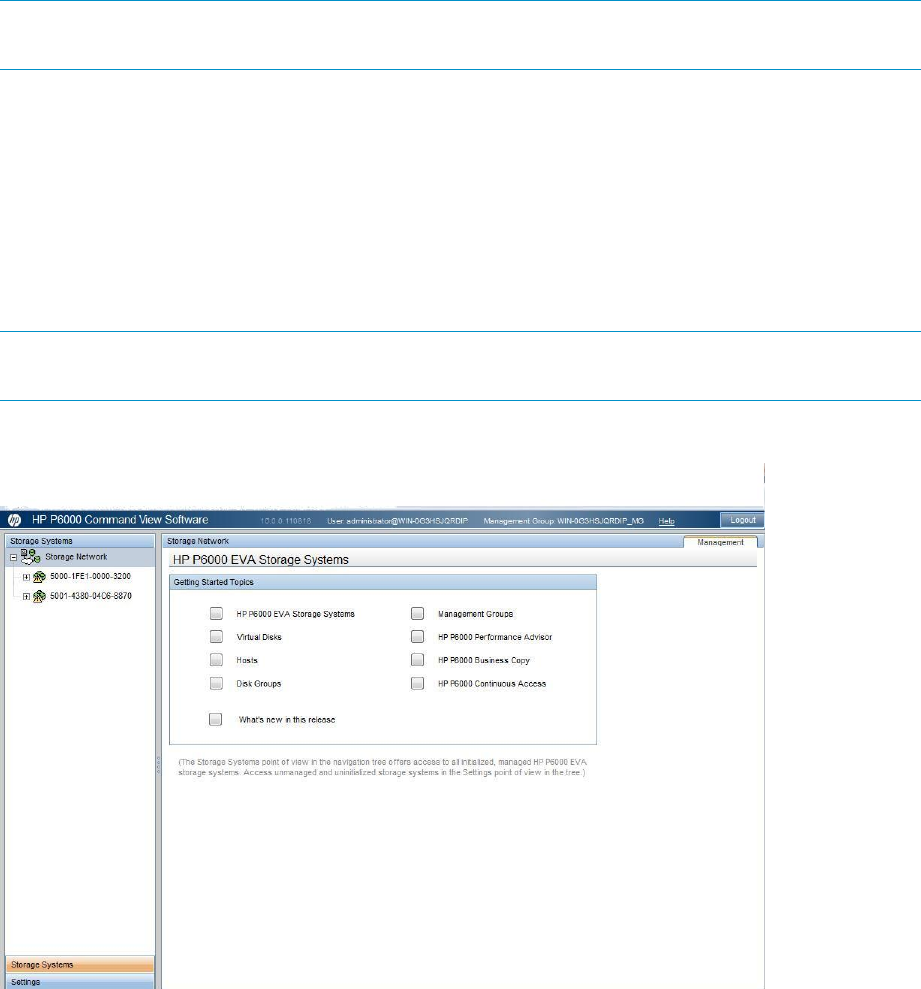
For more information, see the online help or the HP Management Integration Framework
Administrator Guide and the HP Management Integration Framework Maintenance and Service
Guide.
User interface
HP P6000 Command View uses a SPoG interface, which can display multiple HP P6000 storage
software applications in a single browser window. When multiple instances of server-based or
array-based HP P6000 Command View are in the same Management Group, the SPoG interface
displays all of the storage systems managed by those instances.
NOTE: If you add more than one array-based management instance to a Management Group,
HP recommends that you assign a unique name to each instance.
The SPoG interface has two points of view:
• The storage systems point of view is the primary means of viewing and managing the storage
systems in a management group. If you have Performance Advisor installed, you can view
storage system performance information by clicking the Performance tab.
• The settings point of view is the primary means of viewing and changing options in HP P6000
Command View and HP P6000 Performance Advisor.
For information about HP P6000 Performance Advisor, see the HP P6000 Performance Advisor
User Guide or online help.
NOTE: HP P6000 Command View does not support the internationalization and localization
(i18n) format for object names and comments.
The following illustrations show examples of the HP P6000 Command View interface.
User interface 11


















