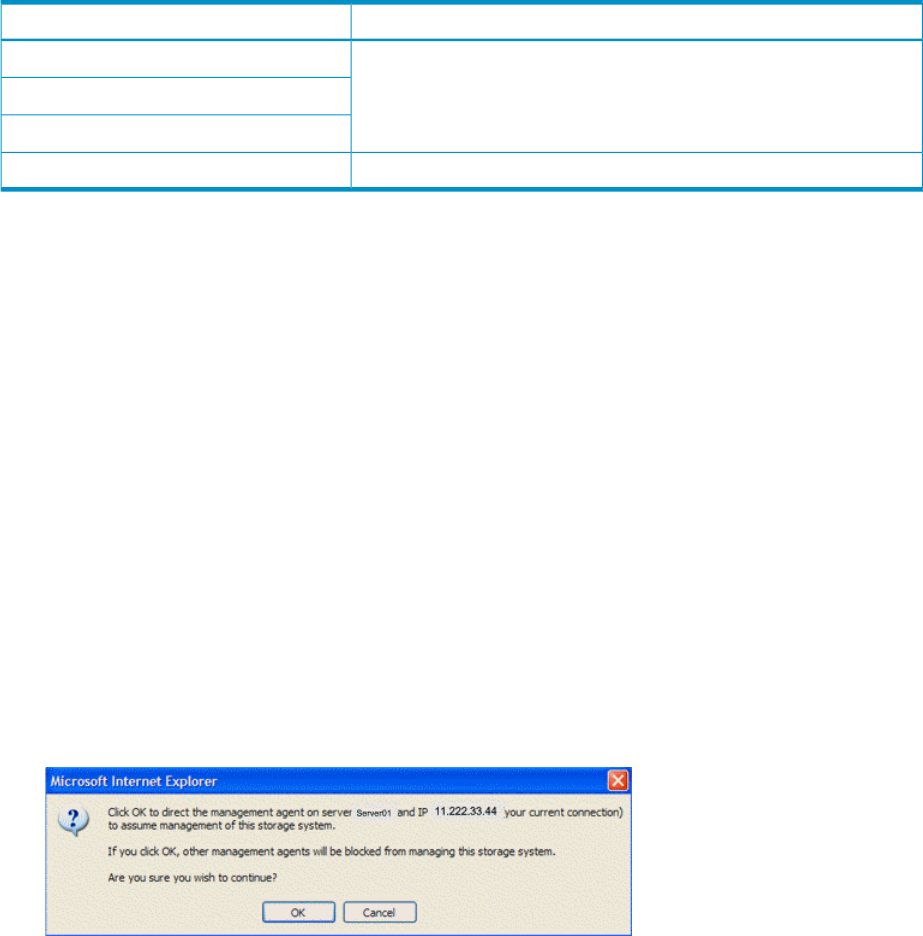
4. Click Perform Remote Service Test.
Updating HP controller software
For information about updating the controller software, see the following documents:
SeeTo upgrade
HP Enterprise Virtual Array Updating Product Software Guide (for your
array model)
HP P6000 Command View
Controller software
Disk drive firmware—Multiple disk drives
HP Enterprise Virtual Array Individual Disk Drive Firmware UpgradeDisk drive firmware—Individual disk drives
Using multiple management servers to manage arrays
If you have configured two or more management servers to manage arrays, you can change the
management server that is currently managing a specific array.
There can only be one active management server at a time in the SAN. The others are on standby
to provide a high-availability environment. This procedure allows a standby management server
to take over from an active one.
To change the management server managing an array:
1. Log in to HP P6000 Command View on the management server that you want to manage the
array.
2. From the settings point of view navigation pane, select the array and click Discover Storage
Systems.
It can take several minutes for all arrays to appear. The array icons in the Navigation pane
are shaded gray to indicate that another server is managing the array.
3. Select an array in the Navigation pane, Unmanaged Storage Systems folder.
The Unmanaged Storage System window opens.
4. Click OK.
A confirmation dialog box opens.
5. Click OK.
The array is removed from the Unmanaged Storage Systems folder.
In the storage systems point of view, the array icon in the Navigation pane becomes green
to indicate that the server you are logged in to has control of this array. The color change
may not happen immediately.
6. If you want to change management for another array, repeat Step 3 through Step 5.
If the management server now managing the array is in an HP P6000 Continuous Access
environment, see the HP P6000 Continuous Access Implementation Guide for information about
coordinating active and standby management servers on multiple sites.
Updating HP controller software 51


















