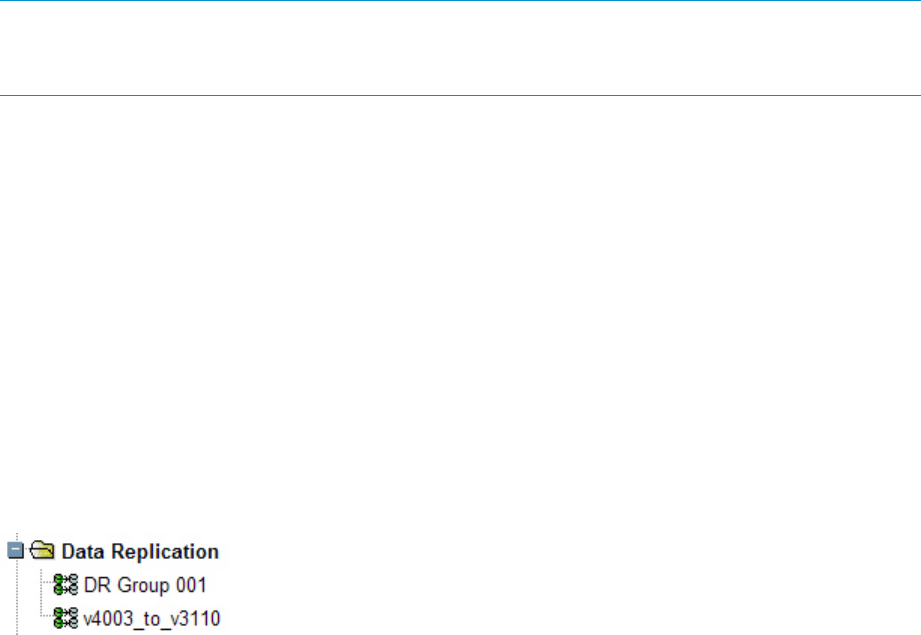
HP P6000 Continuous Access software
HP P6000 Continuous Access is a licensed feature of HP P6000/EVA storage systems that enables
you to:
• Create DR groups and remote copies of virtual disks on two separate HP P6000/EVA storage
systems.
• Fail over (reverse) the direction of replication between storage systems.
• Suspend and resume remote replication.
• Configure various DR group parameters.
NOTE: This information about HP P6000 Continuous Access software is abridged. For more
information, see the HP P6000 Continuous Access Implementation Guide and the HP P6000
Command View online help.
DR groups
A DR group consists of one or more virtual disks in an storage system organized into a group for
the purposes of managing their remote replication characteristics.
DR groups operate in a paired relationship, with one DR group being a source and the other a
destination. The terms source and destination are sometimes referred to as a DR mode or DR role.
The terms source and destination are also applied to virtual disks, with a destination virtual disk
also being known as a remote copy. A pair of source and destination virtual disks is sometimes
called a copy set. Various actions, such as a planned or unplanned failover, allow you to reverse
the relationship so that the source DR group becomes the destination and destination becomes the
source.
Working with DR groups in HP P6000 Command View
The Data Replication folder for an HP P6000/EVA storage system displays the DR groups on that
array, and indicates if their DR mode (role) is currently as a source or as a destination.
(only a portion of the display is shown)
In the various Data Replication pages you can view DR group information, operational status, and
perform actions. For example, you can view general information, operational status, virtual disk
members of the DR group, and remote connects. You can also perform actions such as deleting a
DR group.
42 Replicating storage


















