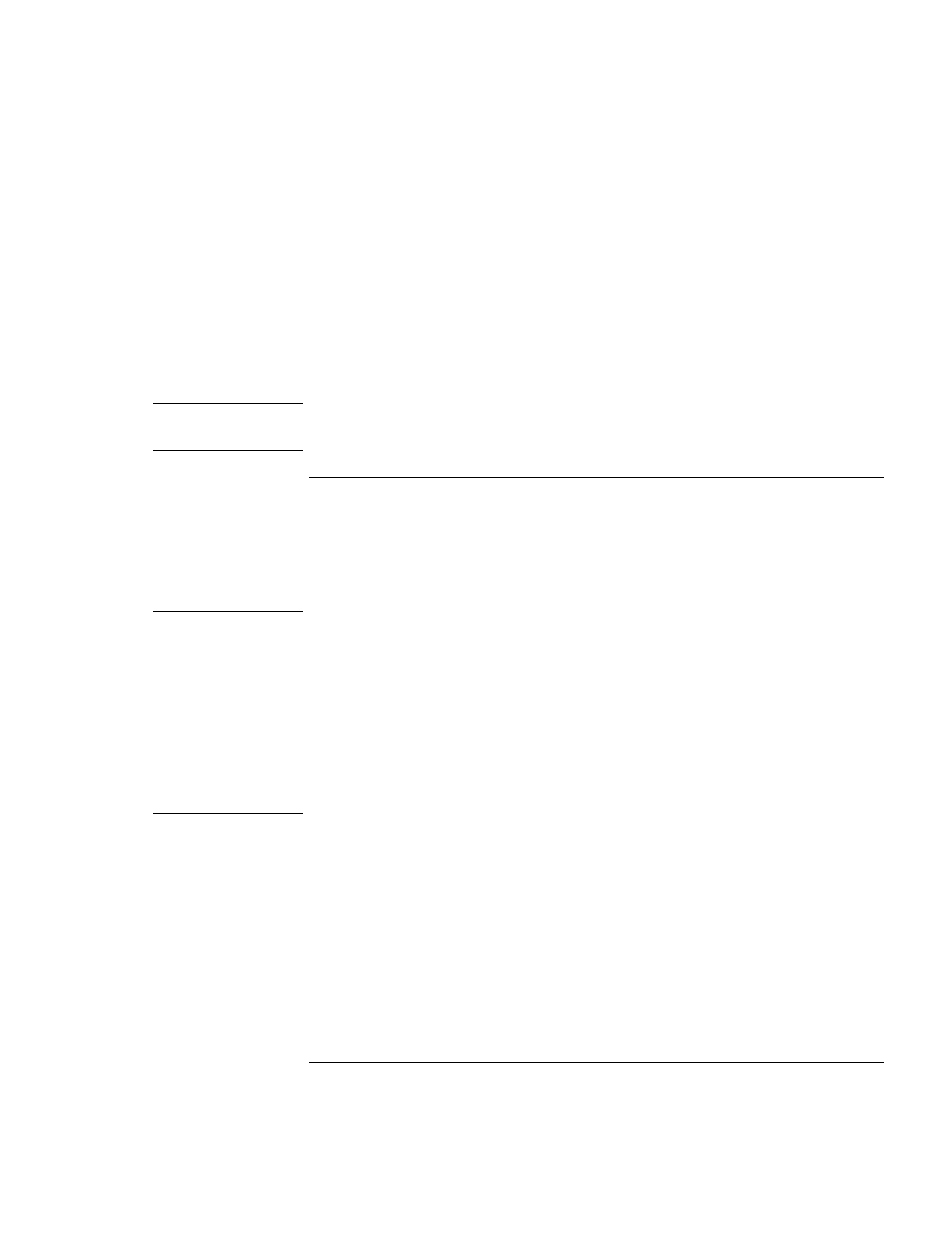
Introducing the Pavilion Notebook PC
Setting Up the Computer
Setup Guide 17
The power status light (see “Status lights” on page 14) reports the following:
•
Steady green light: computer is on.
•
Slow blinking: computer is in System Standby or Suspend mode.
•
No light: computer is off or in Hibernate mode.
See “Managing Power Consumption” on page 38 for information about turning off your
Pavilion.
Hint
If your computer does not turn on when operating on battery power, the battery may be
out of power. Plug in the AC adapter and press the blue power button again.
To set up Windows
The Pavilion has Microsoft Windows 98 preinstalled on the hard disk drive. The first
time you turn on your computer, the Windows Setup program automatically runs so that
you can customize your setup, register your computer, and sign up with an Internet
Service Provider (ISP).
Year 2000
Hewlett-Packard makes no representation or warranty about the Year 2000 readiness of
non-HP products including preinstalled operating systems or application software. You
should contact the software manufacturer directly to determine if you need to do
anything else to ensure compliance.
Microsoft has indicated that many of its operating system software products and
applications require customer installation of software patches for Year 2000 compliance
and may require additional patches in the future. The need for such patches most likely
applies to the operating system software and any Microsoft applications shipped with
this product. You are urged to contact Microsoft at http://www.microsoft.com/y2k, at
1-888-MSFTY2K (U.S. and Canada only), or at your local Microsoft office.


















