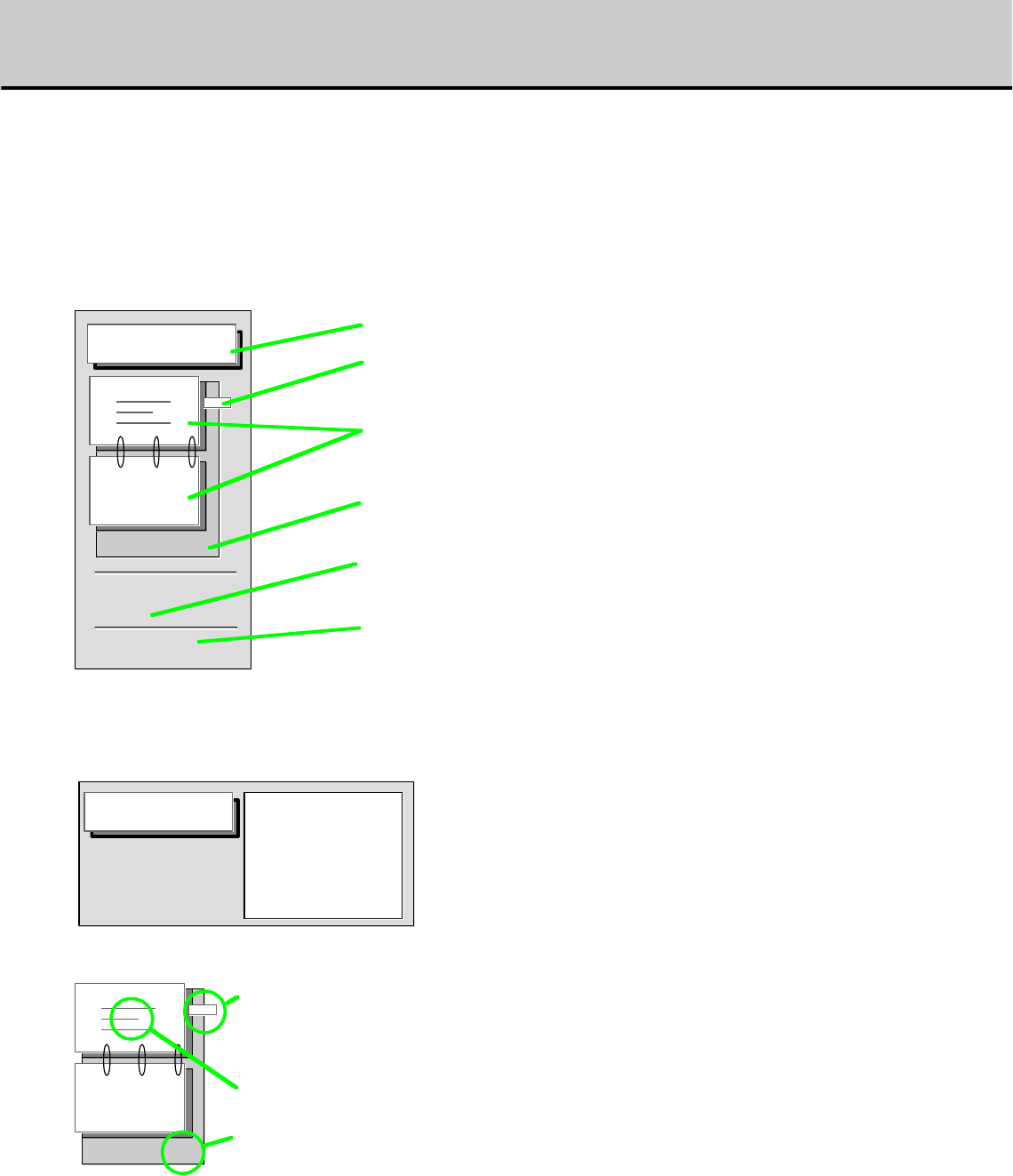
Electronic Forms User Guide
Browsing Records
In ‘Browse’ you can create new records and edit, sort, print, and export them to another file. The
records appear in the current layout.
Layout Status Area
Form Layout
Records:
3
Unsorted
3
Layout Dialog Box
Flip through the pages of the book to browse through
the records contained in the file
Book Mark: Move directly to a specific record
Number of record on display
Total number of records in file
Indicates status of records: ‘Sorted’,’ Semi-sorted’,
‘Number Found’
FileMaker Pro selects ‘Browse’ after you define fields or open a new file.
Shows the layouts available in the file. Clicking on the box will
indicate the layout names.
The Layout Dialog Box
Form Layout Form Layout
Instructions
Supplement
List View
Clicking on the name of the layout will change to that
layout. Layouts allow information in the records to be
displayed in different ways.
The Record Book
Allows several ways to browse through the records in the file.
3
The Book Mark may be used to go to a specific record by clicking and dragging
the Book Mark up or down through the book. The record number the Book Mark
is on will be indicated at the bottom of the Book.
Clicking on the Book pages will move through the records one at a time.
Clicking on the Record Number and entering a valid record number will move
directly to that specified record.
Page 5 - 1
Index


















