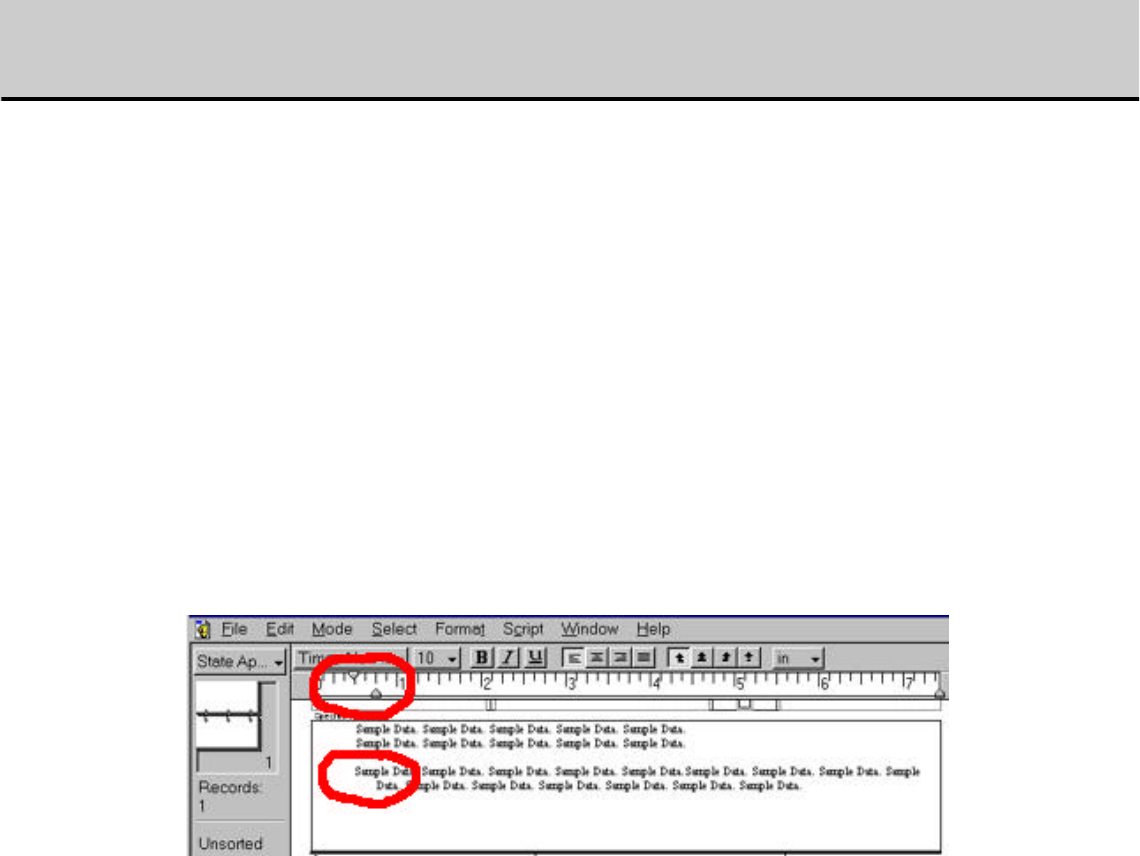
Electronic Forms User Guide
Text Formatting
Users of FileMaker Pro must keep in mind that this program is a database program and not a
text processing program. There is some text processing capabilities available in FileMaker Pro,
but you won’t find all of the capabilities available that are found in “Word”.
1. Tabbing: Tabbing is now available. If you have already used a form in FileMaker Pro
you have found out that when you Tab your cursor moves from one field to the next. To
tab to the default tab stops within a field, use “Control” “Tab”. Default tabs are set to
1/2 inch increments. Tabs can be set by using the text ruler located in the menu bar.
To set up custom tabbing, simply click in the text ruler (in the menu bar) where you want
a tab. The tabs can be moved with the pointer. You can also set the tabs by double
clicking on the text ruler. You can then set all of your tabs.
Features that are available:
2. Fonts: All WSDOT electronic forms are designed using two fonts; Ariel (Helvetica for
Macintosh systems) for the forms text and Times New Roman (Times Roman for
Macintosh systems) for the fill-in text that users enter and for instructions.
3. Cut and Paste: You may cut and paste text within fields and between fields in electronic
forms. If you type data in the wrong field you can cut it from that field and paste it into the
correct field. You may also cut and paste from other compatible programs and FileMaker Pro.
Microsoft Word is one compatible software program. You can even cut and paste field
information (data) between different FileMaker Pro files.
You may change fonts and styles within fields just as you can in any text processing
program. You can change the font, the size, you can bold, italicize, underline, condense,
extend change the color of the text or any combination. You may also change the color of
the text. Simply highlight the text you want to change and chooseyour selection from the
‘Format’ menu. If the form is used on another computer that does not have that particular
font some unexpected results may occur.
1. Identing: Limited Identing is now available. When you are in a text field the ruler bar
will be shown in the menu bar. Identing is handled by the paragrapg markers in the text
ruler.
Page 4 - 1
Index


















