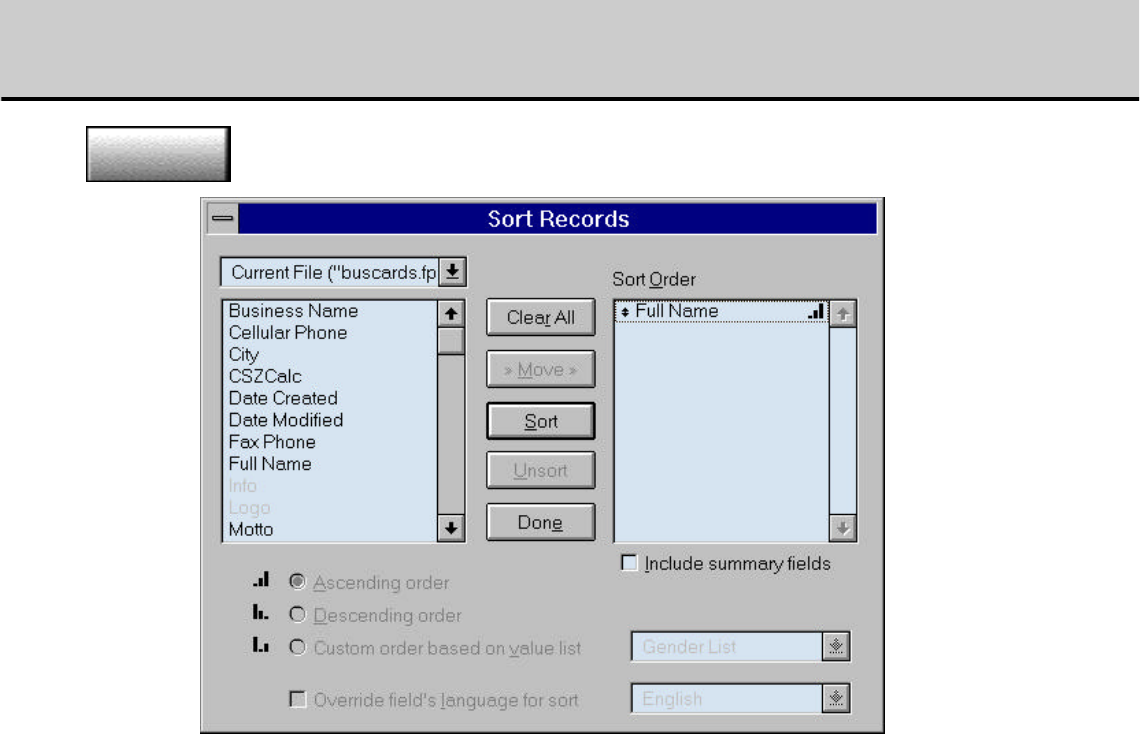
Electronic Forms User Guide
Sorting Records
Sorting rearranges records according to the entries in a field or a set of fields. FileMaker Pro stores
records in the order you add them. You can sort all records or a group of ‘Found Records’ and then
browse, update, or print those records in the new sequence.
1. ‘Find’ the records you want to sort, or choose ‘Find All’ from the ‘Select’ menu to sort all
records. For more information on ‘Find’ see section 7.
To sort records:
Sort is selected by clicking on the ‘Sort’ button or choosing ‘Sort’ from the ‘Select’
menu. The keyboard shortcut is ‘Ctrl+S’.
The sort order instructs FileMaker Pro to arrange records in ascending, descending, or custom
order. FileMaker Pro sorts by the first field in the sort order, then by the second, and so on. You
can sort records in any mode except ‘Find’.
5. Click ‘Sort’.
4. Add any additional sort fields in the same way.
3. In the Field List, select the name of the field you want to sort by and click ‘Move’ to put the
field name in the ‘Sort Order’ list.
2. In any mode except ‘Find’, choose ‘Sort’ from the ‘Select’ menu. You will see the ‘Sort
Records’ dialog box.
Sort
Sort
Page 7 - 1
Index


















