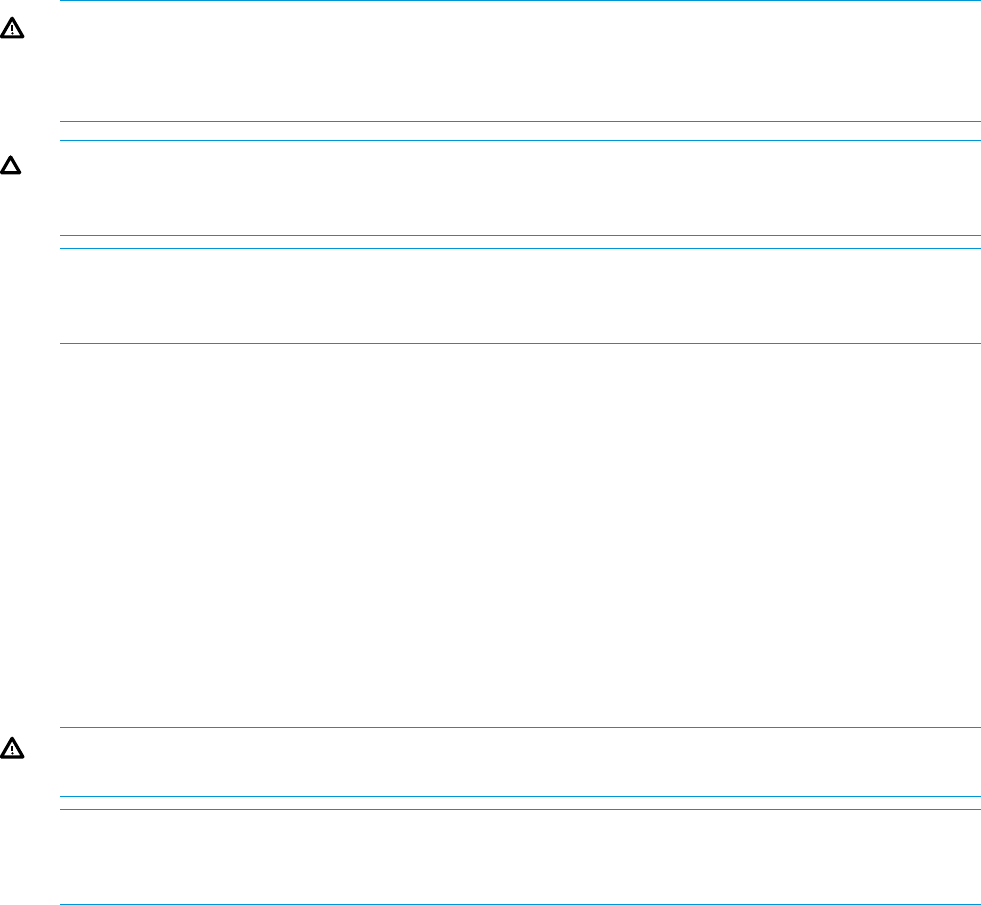
Installing PCIe Adapters in the Controller Nodes
PCIe adapters connect the controller nodes to host computers and disk drives. Installing or upgrading
PCle adapters involves adding additional supported types of adapters or replacing existing adapters.
WARNING! Fibre Channel HBA and iSCSI CNA upgrades on the HP 3PAR StoreServ 7400
Storage system must be serviced by authorized service personnel and cannot be done by a customer.
Contact your local service provider for assistance. Upgrades on the HP 3PAR StoreServ 7200
Storage systems may be performed by the customer.
CAUTION: To avoid possible data loss, only one node at a time should be removed from the
storage system. To prevent overheating, node replacement requires a maximum service time of 30
minutes.
NOTE: When installing the first two HBAs or CNAs in a controller node, install the HBAs in node
0 and node 1. If two FC HBAs and two CNA HBAs are added to a controller node, install the FC
HBAs in node 0 and node 1, and then install the CNA HBAs in node 2 and node 3.
1. Remove the controller node and then the cover.
2. If a PCIe Adapter Assembly is already installed, do the following steps:
a. Remove the PCIe Adapter Assembly, and disconnect the PCIe Adapter from the riser card.
b. Install the new PCIe Adapter onto the riser card, and insert the assembly into the node.
3. If a PCIe Adapter is not installed, do the following steps:
a. Remove the PCIe Adapter riser card.
b. Install the new PCIe Adapter onto the riser card, and insert the assembly into the node.
4. Replace the node cover and the node.
Installing Enclosures
The storage system can contain the following types of drive and controller node enclosures: 2U
and 4U enclosures.
WARNING! The enclosure is heavy. Lifting, moving, or installing the enclosure requires two
people.
NOTE: When installing a 7400 (two-node) enclosure, two units of space must be reserved above
the enclosure for an upgrade to a four-node system. Labels are provided to secure on two filler
panels to reserve this space.
To install an enclosure on the rack:
22 Installing Storage System Components into a Rack


















