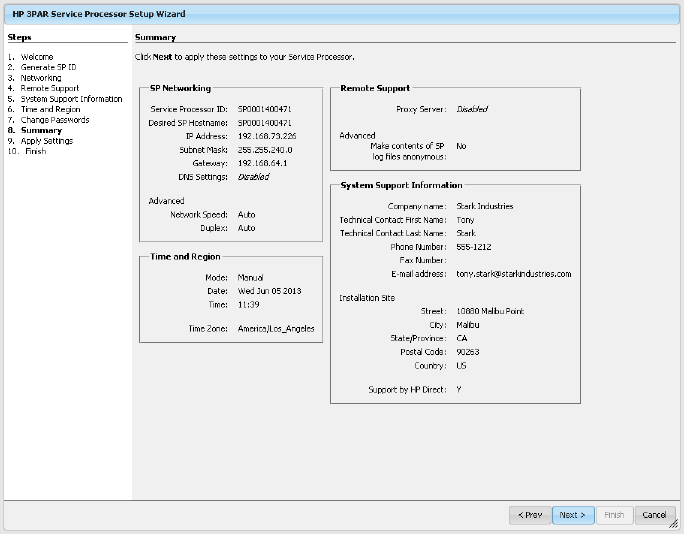
Summary
The Summary page shows all the selected options and this page cannot be modified. To modify
the selected options, click Prev. To proceed, click Next.
Figure 54 Summary Page
Applying Settings
The Apply Settings page shows the setup process and operation status. The arrows indicate the
operation is in progress, and the check marks indicate the operation is complete.
Click OK to finish setting up the Service Processor.
Launching the HP 3PAR Service Processor Setup Wizard 63


















