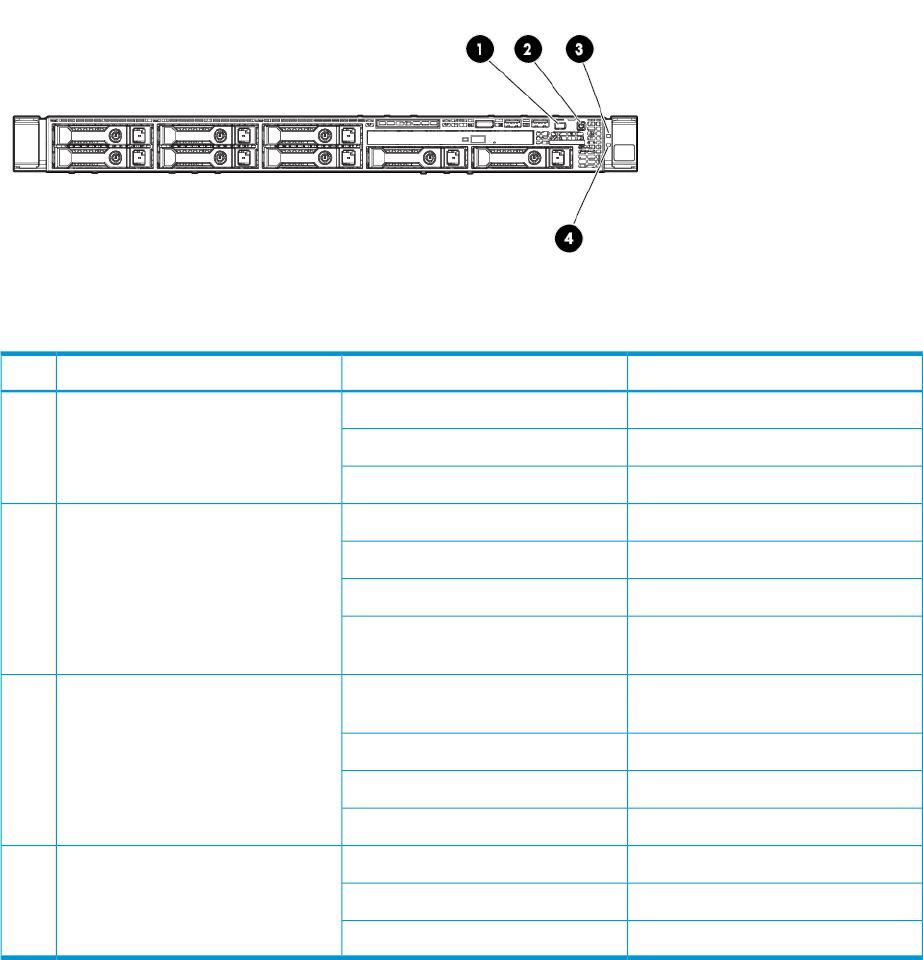
Identifying Service Processor LEDs
The HP 3PAR SP (Proliant DL320e) LEDs are located at the front and rear of the SP.
Figure 41 Front Panel LEDs
Table 10 Front panel LEDs
DescriptionAppearanceLEDItem
ActiveBlueUID LED/button1
System is being managed remotelyFlashing Blue
DeactivatedOff
System is onGreenPower On/Standby button and
system power
2
Waiting for powerFlashing Green
System is on standby, power still onAmber
Power cord is not attached or power
supplied has failed
Off
System is on and system health is
normal
GreenHealth3
System health is degradedFlashing Amber
System health is criticalFlashing Red
System power is offOff
Linked to networkGreenNIC status4
Network activityFlashing Green
No network linkOff
44 Verifying Setup and Powering On the Storage System


















