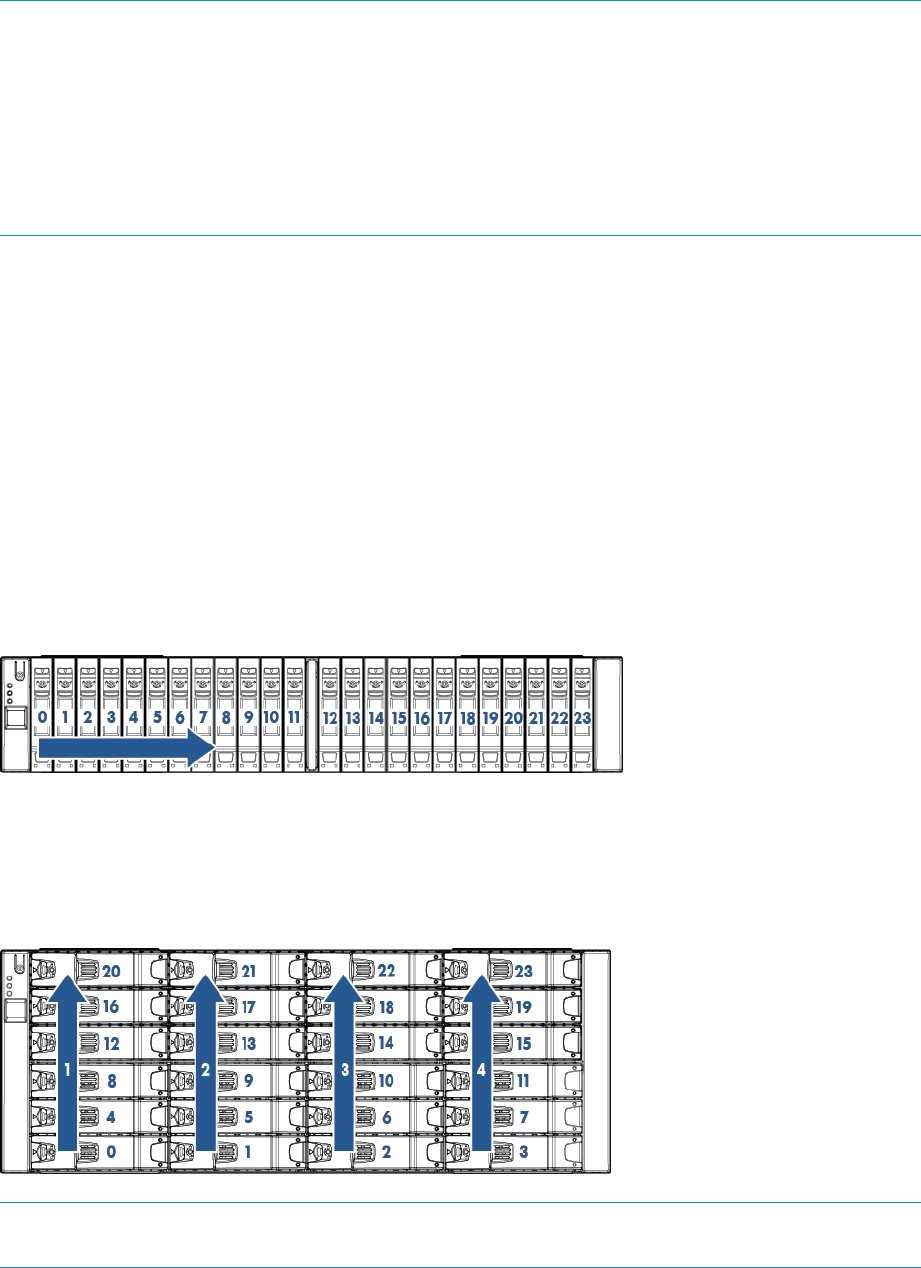
NOTE: SSDs have a limited number of writes that can occur before reaching the SSD's write
endurance limit. This limit is generally high enough so wear out will not occur during the expected
service life of an HP 3PAR StoreServ under the great majority of configurations, IO patterns, and
workloads. HP 3PAR StoreServ tracks all writes to SSDs and can report the percent of the total
write endurance limit that has been used. This allows any SSD approaching the write endurance
limit to be proactively replaced before they are automatically spared out. An SSD has reached the
maximum usage limit once it exceeds its write endurance limit. Following the product warranty
period, SSDs that have exceeded the maximum usage limit will not be repaired or replaced under
HP support contracts.
• The first expansion drive enclosure added to a system must be populated with the same number
of disk drives as the node enclosure.
• Disks must be identical pairs.
• The same number of disk drives and type should be added to all of the drive enclosures in
the system.
• The minimum addition to a two–node system without expansion drive enclosures is two identical
disk drives.
• The minimum addition to a four–node system without expansion drive enclosures is four
identical disk drives.
HP M6710 Drive Enclosure (2U24) Disk Drive Placement
Disk drive pairs should be placed in the lowest available slot numbers.
Figure 86 HP M6710 Drive Enclosure (2U24) Disk Drive Placement Order
HP M6720 Drive Enclosure (4U24) Disk Drive Placement
Disk drive pairs should be populated in columns and in the lowest available vertical slots in that
column.
Figure 87 M6720 Drive Enclosure (4U24) Disk Drive Placement Order
NOTE: For optimal utilization and performance, disk drive quantities and types should be
configured symmetrically across all drive enclosures in the system.
88 Adding Disk Drives and Expansion Drive Enclosures


















