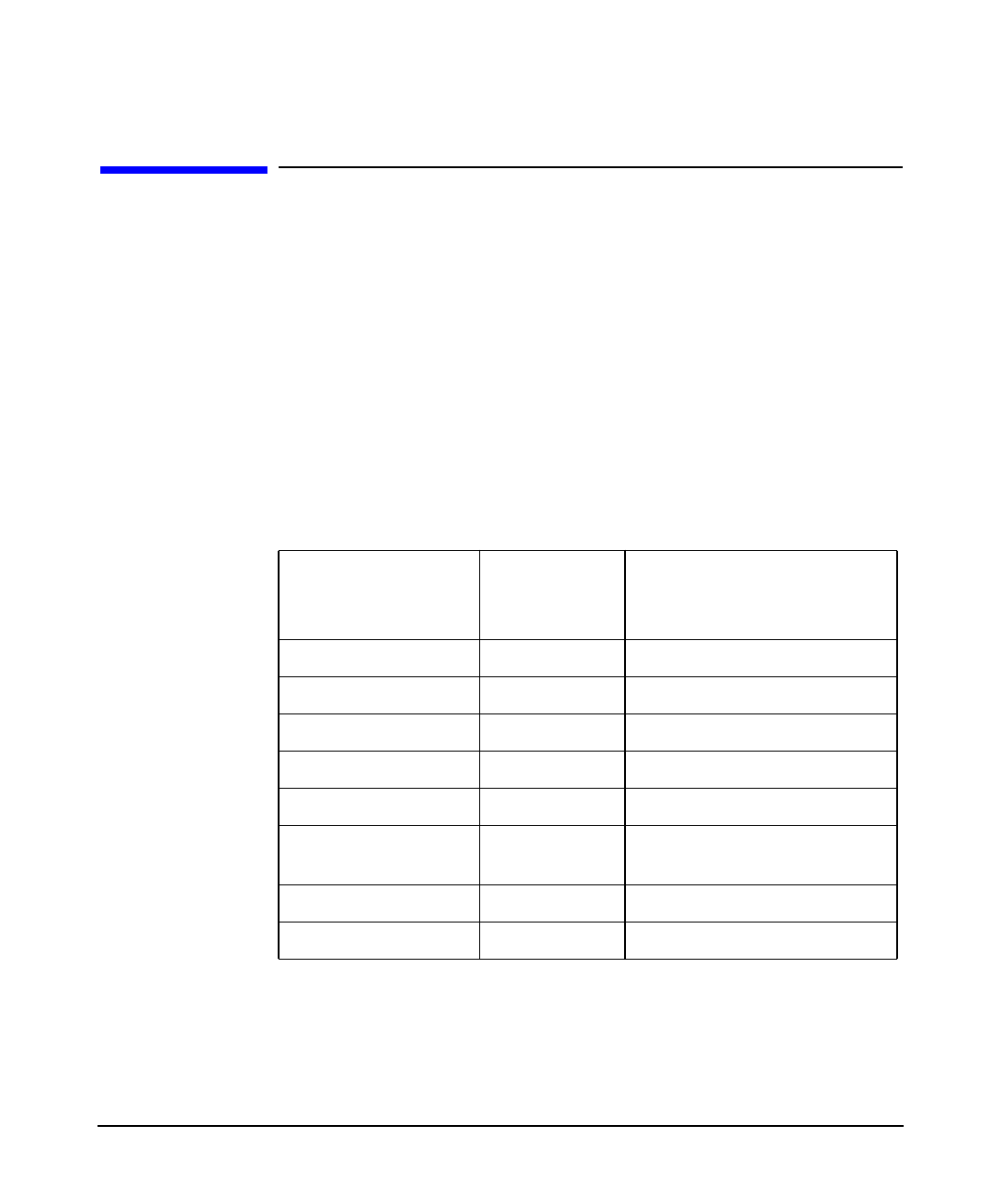
Overview of Installation and Configuration
How is 802.1p Priority Set?
Chapter 232
How is 802.1p Priority Set?
IP packets are classified and marked into different priority levels and the
markings are transported through a type of service (ToS) octet in the
IPv4 header and a traffic class field in the IPv6 header.
HP-UX end stations transmit IPv4 type-of-service (ToS) values but do
not enforce priority. The end stations perform ToS-to-802.1p conversion
and vice-versa for IP packets depending on how the VLAN overrides are
set. They also allow 802.1p priority setting for non-IP packets.
Priority may be set by user, destination address, input port, output port,
access priority, or by VLAN. User priority is a 3-bit field which allows
priority information to be encoded in the frame. The eight levels of IEEE
802.1p recommended user priorities are shown in Table 2-3.
Table 2-3 ToS to 802.1 User Priority Mappings Based on IP Precedence
HP WebQoS ToS
Value Range
IEEE 802.1p
User
Priority
Traffic Type
0xE0 - 0xFF 7 (highest) Network Management
0xC0 - 0xDF 6 Voice
0xA0 - 0xBF 5 Video
0x80 - 0x9F 4 Controlled Load
0x60 - 0x7F 3 Excellent Effort
0x40 - 0x5F 0 (routine
traffic)
Best Effort
0x20 - 0x3F 2 Undefined
0x00 - 0x1F 1 (lowest) Background


















