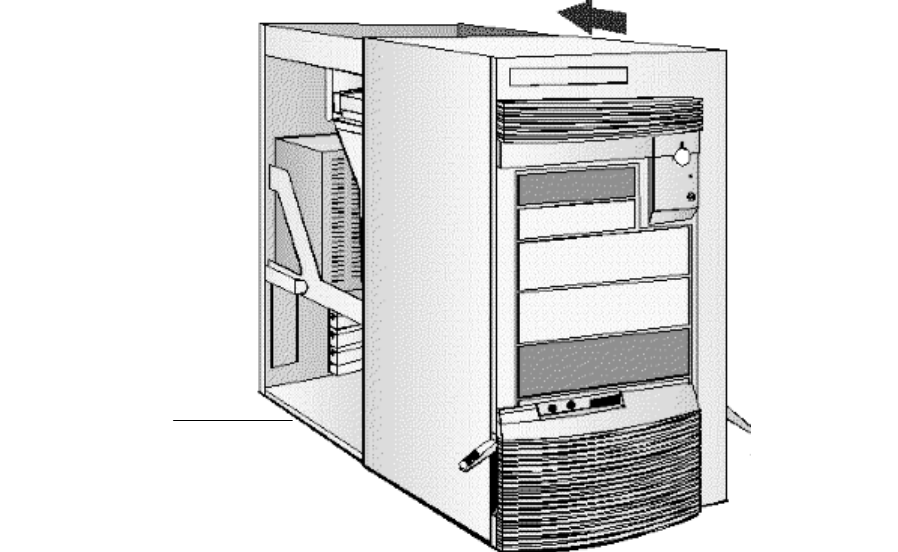
REPLACING THE COVER AFTER INSTALLING ACCESSORIES
1 Check that you have installed all your accessories (and removed a plastic panel from the
front of the cover, if you installed a disk drive in a front shelf).
2 Check that all internal cables are safely routed.
3 Check that the cover is unlocked and the latches are outwards.
4 Place the cover in front of the computer and ensure that the two lips at the bottom of the
case slide onto the two rails at the base of the computer.
Slide the cover
into position
Check that the lips
at the bottom of the
case slide onto the
rails at the base of
the computer
5 Slide the cover into position.
6 Push the two latches at the front of the cover downwards until they click into position.


















