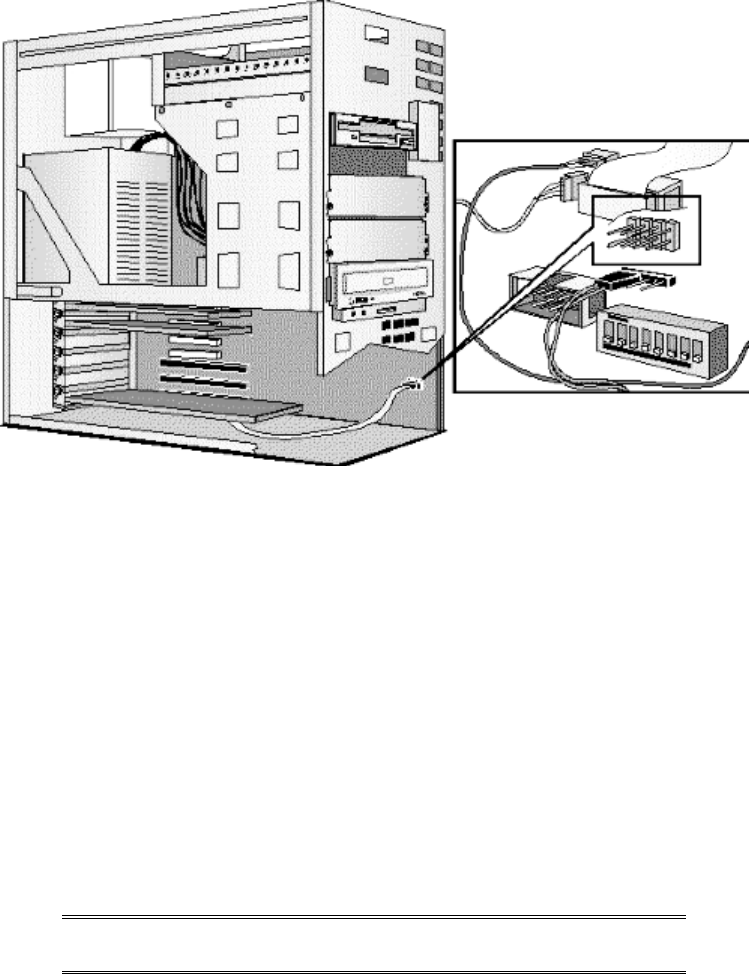
Wavetable interface
connector
11 Install any other accessories before replacing the cover (see "Replacing the Cover after
Installing Accessories" earlier in this chapter). Reconnect all cables and power cords.
Completing the Installation of an ISA Accessory Board
If you have installed an ISA accessory board that uses IRQ 9, 10, 11, or 15, you must run the
Setup program and reserve the IRQ for the accessory board. This allows PCI devices to be
automatically configured.
1 Turn on the PC and press [F2] when <Setup=F2> appears.
2 Highlight the IRQ field you want to change, for example IRQ 11.
3 Press [F7] or [F8] to make the IRQ available for PCI (Available for PCI) or make it
unavailable for PCI (Used by an ISA Board).
4 Press [F3] to save any changes you made and exit the SETUP program.
NOTE You should always leave at least one IRQ available
for use by the integrated PCI devices.
INSTALLING DISK DRIVES
If you need extra mass storage space for your application software, you can install additional
mass storage devices.
The computer has two internal shelves (for hard disk drives) and five front-access drive
shelves (for front-access disk drives and hard disk drives).
Your computer is supplied with one 3.5-inch flexible disk drive and a CD-ROM drive. If your
computer is supplied with a hard disk, the hard disk will be installed in the first internal shelf.


















