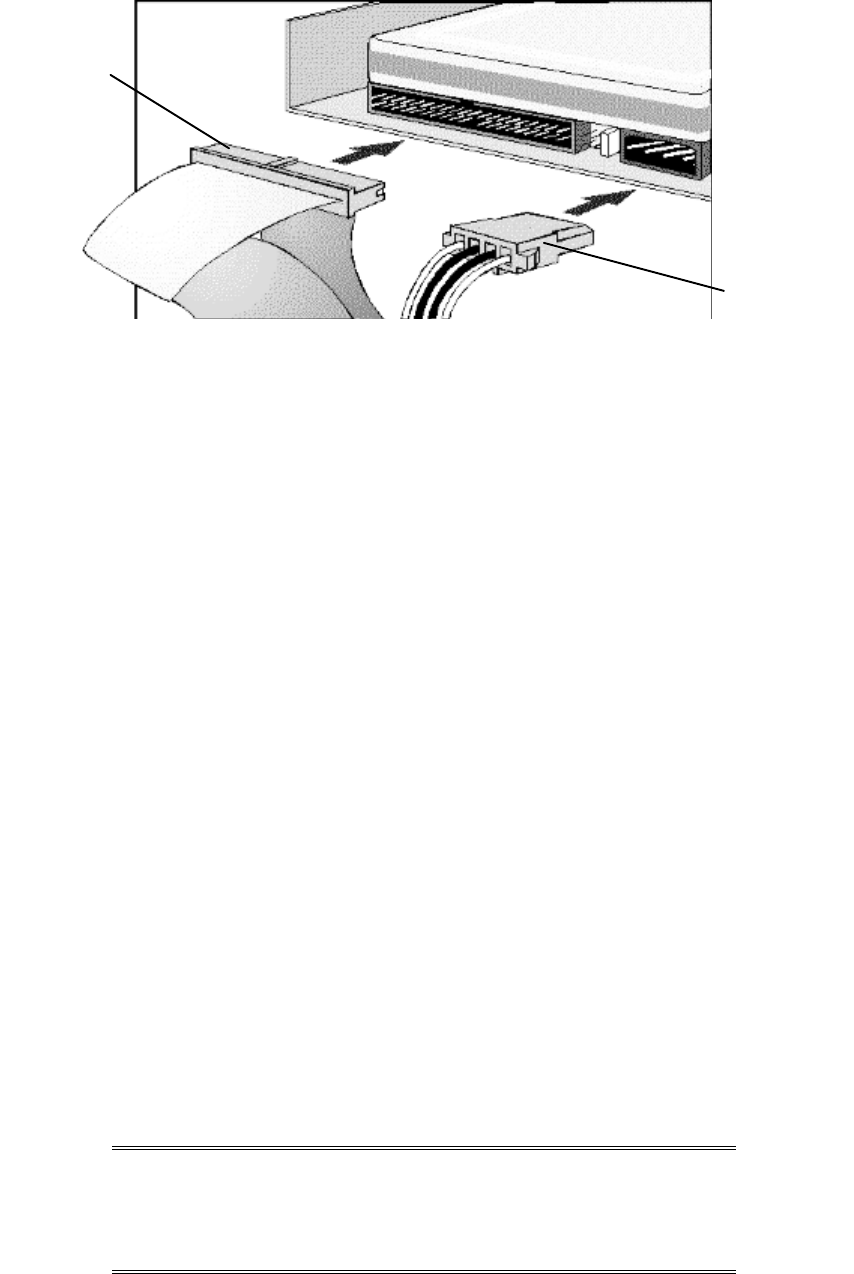
Data Cable
Power Cable
9 Slide the power supply back into position, and tighten its self-retaining screws (see
"Replacing the Power Supply after Installing Accessories" earlier in this chapter).
10 Install any other accessories before replacing the cover and completing the installation.
11 "Completing the Installation of a Hard Disk Drive" later in this chapter to complete the
installation.
COMPLETING THE INSTALLATION OF A HARD DISK DRIVE
When a SCSI Drive is Installed
1 Switch on the computer.
2 When the SCSI BIOS initialization messages are displayed, check that the details for the
new SCSI drive have been correctly detected.
Refer to the operating system documentation for information on formatting a drive.
When an IDE Drive is Installed
1 Switch on the computer.
2 When an error message appears, follow the instructions provided by the Error Message
Utility. When prompted, press [F2] to run the Setup program.
3 In the IDE Primary Channel (or IDE Secondary Channel) section, check that the details
for Device 1 (or Device 2) have been correctly detected by the Setup program.
4 Press [F3] to save and exit Setup.
Refer to the operating system documentation for information on formatting a drive.
NOTE If an IDE drive is removed, switch on the computer
and follow the instructions displayed by the Error
Message Utility. When prompted, press [F2] to run
the Setup program and select None or SCSI for the
missing drive.


















