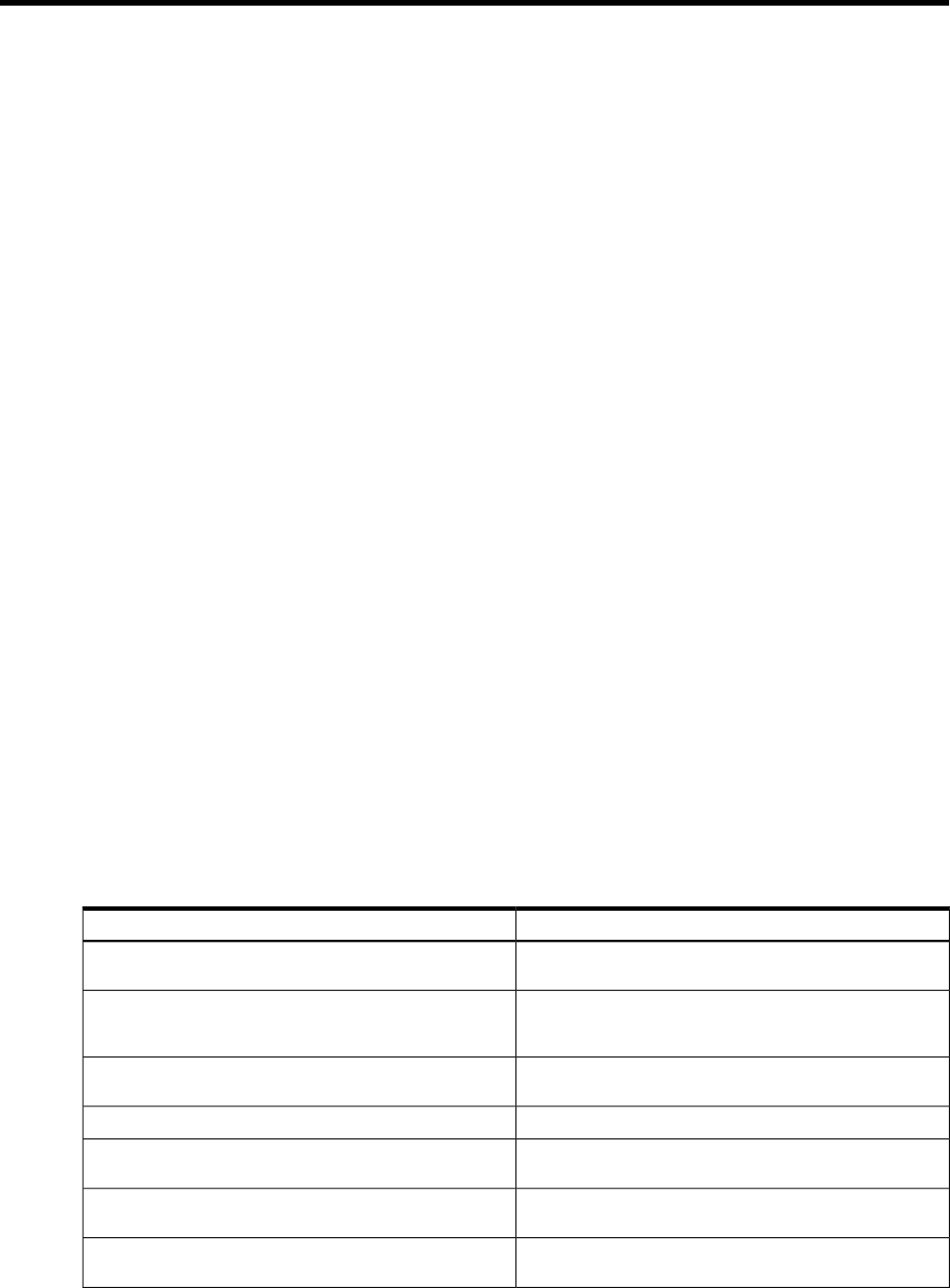
8 Managing Guests
To manage a guest, connect to the guest using a remote connection and use the operating system
administration procedures appropriate to the guest OS. Integrity VM provides utilities for managing
virtual macinesfrom the VM Hostand from insidethe guest. This chapterdescribes how tomanage guests
using Integrity VM commands and utilities, including:
• “Monitoring Guests” (page 101)
• “Creating Guest Administrators and Operators” (page 103)
• “Creating the Guest Management Software Repository” (page 105)
• “Using the Virtual Console” (page 105)
• “Guest Configuration Files” (page 107)
• “Integrity VM Log Files” (page 107)
• “Managing the Device Database” (page 107)
8.1 Monitoring Guests
To display information about all the virtual machines configured on the VM Host, enter the hpvmstatus
command.
# hpvmstatus
[Virtual Machines]
Virtual Machine Name VM # OS Type State #VCPUs #Devs #Nets Memory Runsysid
==================== ===== ======= ======== ====== ===== ===== ======= ========
config1 1 HPUX Off 1 5 1 512 MB 0
config2 2 HPUX On (OS) 1 7 1 1 GB 0
winguest1 5 WINDOWS Off 1 5 1 1 GB 0
winguest2 9 WINDOWS On (OS) 1 3 1 2 GB 0
The virtual machine status is displayed in the State column and indicates whether the virtual machine
is powered off or on. When the virtual machine is on, the status also includes one of the following:
• EFI indicates the virtual machine is running normally in EFI.
• OS indicates the virtual machine is running normally in the operating system.
• ATTN! indicates the guest is not responding to interrupts.
Table 8–1 describes the options to the hpvmstatus command.
Table 8-1 Options to the hpvmstatus Command
DescriptionOption
Displaysthe versionof theIntegrity VMproductthat isrunning
on the VM Host.
—v
Displaysdetailedinformationaboutthespecifiedvirtualmachine
or aboutall the virtualmachines if you donot specify oneusing
either the —p or —P option.
—V
Specifies the display output should be in machine-readable
format.
—M
Specifies the display output should be in XML format.
—X
Specifies the name of the virtual machine for which to display
information.
—P vm-name
Specifiesthe numberofthevirtual machineforwhich todisplay
information.
—p vm-number
Displaystheresourceallocation ofthespecifiedvirtualmachine.
Youmust include either the —p option or the —P option.
—D
8.1 Monitoring Guests 101


















