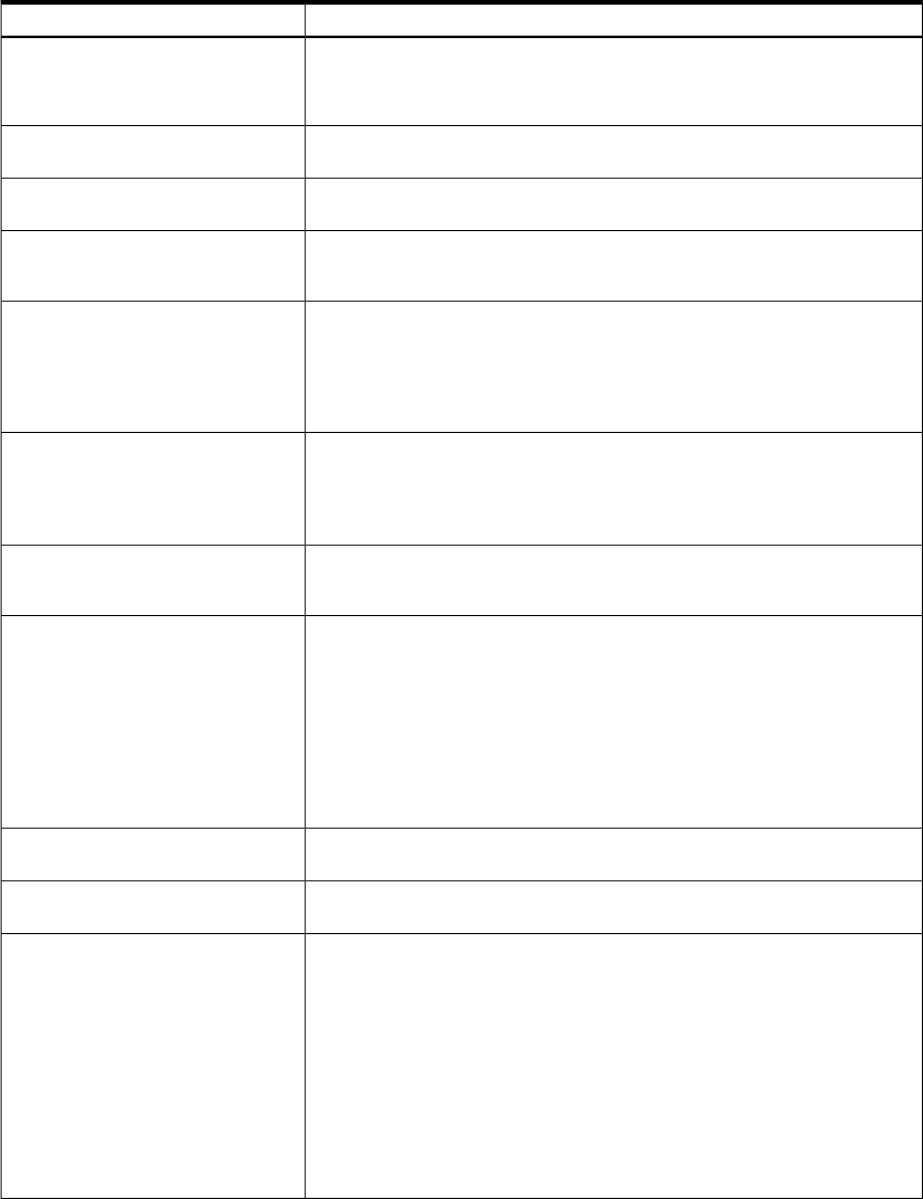
[-g group[:{admin|oper}]] [-u user[:{admin|oper}]]
[-a rsrc] [-r amount]
[-i {SG | -i SG_pkgname | -i GWLM | -i SG_pkgname,GWLM | -i NONE}]
[-j {0|1}]
Table 3-2 describes the options you can use with the hpvmcreate command.
Table 3-2 Options to the hpvmcreate Command
DescriptionOption
Specifiesthe nameofthe virtualmachine.Thevirtual machinenamecan beupto eight
alphanumericcharacters. Toprovideremote consoleaccessto theguest,its namemust
be a legal UNIX account name(no more than eight characters, where the colon (:) and
newline (\) characters are not valid). The -P option is required.
-P vm-name
Suppressesallresource-conflictchecksandassociatedwarningmessages(forcemode).
Use force mode for troubleshooting purposes only.
-F
Sanity checks the virtual machine configuration and returns warnings or errors, but
does not create the virtual machine.
-s
Specifies a descriptive label for this virtual machine. The label can contain up to 256
alphanumericcharacters, includingA-Z,a-z,0-9, thedash(-), theunderscorecharacter
(_), and the period (.). To include spaces, the label must be quoted (" ").
-l vm_label
Specifies the startup behavior of the virtual machine. For start_attr, enter one of
the following keywords:
auto: Automatically starts the virtual machine when the VM Host is started.
manual:Thevirtualmachineisnotstartedautomatically.Usethehpvmstartcommand
to start the virtual machine manually.
-B start_attr
Specifies thetype andversionof theoperating systemrunning onthe virtualmachine.
The os_type parameter can have the following (case-insensitive) values:
HPUX
Windows
-O os_type[:version]
SpecifiesthenumberofvCPUs thisvirtualmachinedetectsatboottime.Ifunspecified,
the number defaults to one. The maximum number of vCPUs that you can allocate to
a virtual machine is the number of physical processors on the VM Host system.
-c number_vcpus
Specifiesthevirtualmachine'sCPUentitlementinCPU cycles.To specifythepercentage
of CPU power, enter the following option:
-e percent
To specify the clock cycles, enter one of the following options:
-E cyclesM (for megahertz)
-E cyclesG (for gigahertz)
-e percent | -E cycles
Specifies agroup authorization. Thespecified administrative level (adminor oper) is
applied to the specified user group.
-g group[:{admin|oper}]
Specifies a user authorization. The specified administrative level (admin or oper) is
applied to the specified user.
-u user[:{admin|oper}]
Createsavirtualdeviceforthevirtual machine.To createavirtualstoragedevice,enter
the rsrc as:
virtual_devicetype:scsi:[bus,device,target]:phstorage_type:physical_device
For information about forming a virtual storage device specification, see Chapter 6.
To create a virtual network device for a virtual machine, enter the rsrc as:
network:adaptertype:[bus,device,mac-addr]:vswitch:vswitch-name:portid:portnumber
For information about forming a virtual network device specification, see Chapter 7
(page 89).
-a rsrc
32 Creating Virtual Machines


















