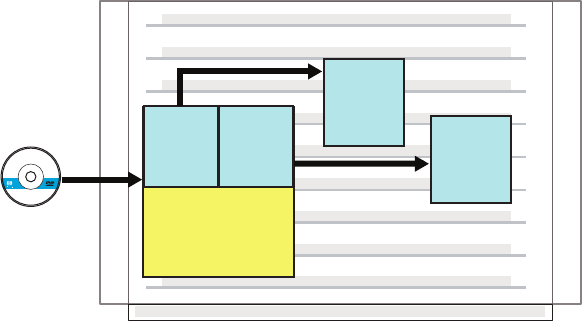
8.3 Creating the Guest Management Software Repository
After you install the guest OS,you must install special Integrity VM guest management software that runs
on every virtual machine. Installing the guest management software on each guest provides patches for
performance improvements and allows you to use the hpvmcollect command on the guest. Figure 8-1
illustrates the procedure.
Figure 8-1 Installing Guest Management Software
Real VM Host
Installation
Media
HP-UX VM
Guest
Windows VM
Guest
HP-UX
Software
HP-UX
Guest
Software
Windows
Guest
Software
Windows
Software
Guest
Management
Software
Repository
When Integrity VM is installed, the guest managment software is loaded into the following directory on
the VM Host system: /opt/hpvm/guest-images/. A subdirectory is installed for each type of guest
operating system, includinga README file that containsinstructions for applying the guest management
software to the guests.
The guest management software is specific to the type of guest operating system. From the VM Host,
install the guestmanagement softwareon each guest asdescribed in the appropriate chapterof this manual.
Refer to the Integrity VM Release Notes for information about any additional software updates that you
should also install on your guests.
8.4 Using the Virtual Console
Each virtual machine has its own virtual console, from which the virtual machine can be powered on or
off, the guest operating system can be booted or shut down, and so forth. The hpvmconsole command
connects to the virtual console of a specified virtual machine.
To start the virtual console for the guest named compass1, enter the following command:
# hpvmconsole -P compass1
vMP MAIN MENU
CO: Console
CM: Command Menu
CL: Console Log
SL: Show Event Logs
VM: Virtual Machine Menu
HE: Main Help Menu
X: Exit Connection
[compass1] vMP>
When the display is in the EFI, to return to the virtual console, press Ctr/B. Use the co command to open
the virtual console. For example::
[compass1] vMP> co
8.3 Creating the Guest Management Software Repository 105


















