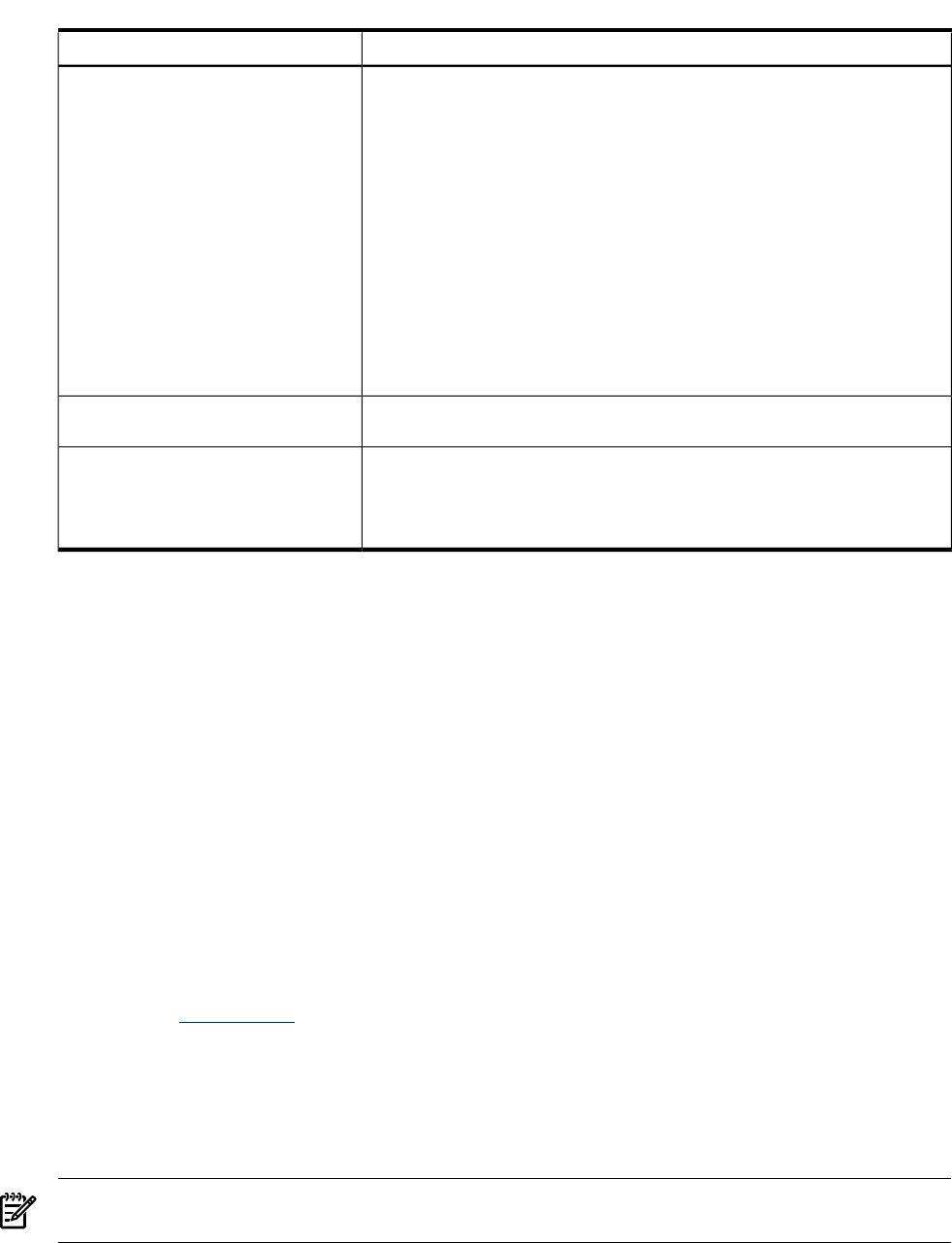
Table 2-1 Requirements for Installing Integrity VM (continued)
DescriptionResource
Sufficient physical memory (RAM), including the following:
• 750 MB + 7.5% of memory beyond the first GB (that is, 7.5% of (total physical
memory - 1 GB))
• Totalaggregatememoryrequiredforeachguest(operatingsystemandapplication
requirements)
HP-UX11iv2May2005requiresaminimumof1GBofmemory,soaguestrunning
HP-UX must be configured with at least that much memory.
• Additional 7% of aggregate guest memory for overhead
For example, for a VM Host with 16 GB of memory and two VMs configured with
3GB of memory each, the memory requirements would be calculated as follows:
• 1.86 GB for the VM Host (750 MB plus 7.5% of 15 GB)
• 6.42 GB total guest requirement (107% of 6 GB)
• Totalrequirements = 8.28 GB of memory
This leaves 7.72 GB of memory for additional guests.
Memory
The software bundle T2767AC. Refer to “Bundle Names”(page 22) for information
about the required software for installing Integrity VM.
Integrity VM software
Aconfiguredandoperationalnetwork,withatleastone LANcardifyouplantoallow
remote accessto guestvirtual consoles. To allow guestsnetworkaccess, the VMHost
musthaveatleastonefunctioningnetworkinterfacecard(NIC).Formoreinformation
about configuring network devices for virtual machines, see “Creating Virtual
Networks” (page 89).
Network configuration
2.1.2 Bundle Names
Integrity VM software is bundled as T2767AC, which includes VMAGENT, the Integrity VM fair-share
scheduler. When you install Integrity VM, the following software bundles are installed:
• T2767AC
• PRM-Sw-Krn (included with T2767AC)
• VMGuestLib
In addition to the T2767AC bundle, you can install the following optional software bundles:
• VMProvider (to use the HP Integrity VM Manager to manage the VM Host)
• VMMigrate (to be able to migrate virtual machines from one VM Host to another). For information
about using the hpvmmigrate command, see “Migrating Virtual Machines” (page 111).
2.1.3 Using VM Manager Requires the Latest WBEM Services on the VM Host
The version of HP WBEM Services for HP-UX must be A.02.00.10 or later. Integrity VM fails to install if
the version of WBEM Services on your VM Host is older than A.02.00.10. The HP WBEM Services for
HP-UX software bundle (B8465BA) is available as part of the HP-UX 11i V2 0606 (June 2006) operating
system and later. For VM Hosts running earlier versions of HP-UX, download the latest version of WBEM
Services from www.hp.com.
2.2 Installation Procedure
Once you have read the product release notes and verified that you have met the proper system
requirements asdescribed in“VM HostSystem Requirements”(page 21), installthe IntegrityVM software
as described in this section.
NOTE: Installing theIntegrity VMsoftwaremay require thesystem toreboot. Therefore,the swinstall
command line installation includes the autoreboot=true parameter.
To install the HP Integrity VM software, follow these steps:
22 Installing Integrity VM


















